 Settings/Registration]
Settings/Registration]  [Preferences]
[Preferences]  [Network]
[Network]  [Wireless LAN]
[Wireless LAN]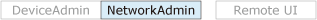
 Settings/Registration]
Settings/Registration]  [Preferences]
[Preferences]  [Network]
[Network]  [Wireless LAN]
[Wireless LAN][WPS Push Button Mode] [WPS PIN Code Mode] [Other (Set Manually)] [Select Access Point] [Enter Manually] [SSID Settings] [Security Settings] |
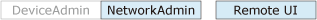
 Settings/Registration]
Settings/Registration]  [Preferences]
[Preferences]  [Network]
[Network]  [Wireless LAN]
[Wireless LAN][All] [Details] |
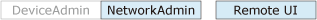
 Settings/Registration]
Settings/Registration]  [Preferences]
[Preferences]  [Network]
[Network]  [Wireless LAN]
[Wireless LAN][On], [Off] |