[PS]
Set how the machine processes the print data when the PS printer driver is used.
* Values in red text indicate the default setting for each item.
[

Settings/Registration]

[Function Settings]

[Printer]

[Printer Settings]

[Custom Settings]

[PS]
Select [On] to disable the output of pages that are determined to be blank when printing.
* Depending on the print data, a page may not be determined to be blank even when there is nothing on it.
[

Settings/Registration]

[Function Settings]

[Printer]

[Printer Settings]

[Custom Settings]

[PS]
Set the amount of time from the start of reception standby, after print data reception is canceled, until the timeout.
[

Settings/Registration]

[Function Settings]

[Printer]

[Printer Settings]

[Custom Settings]

[PS]
Set whether to print the error details when an error occurs during printing.
[

Settings/Registration]

[Function Settings]

[Printer]

[Printer Settings]

[Custom Settings]

[PS]
Set whether to use a uniform thickness for fine lines when printing.
When you select [On (Slim)], lines are finer than with [On], but lines may become too fine or faint.
[

Settings/Registration]

[Function Settings]

[Printer]

[Printer Settings]

[Custom Settings]

[PS]
Set the printing method used to reproduce halftones (the intermediate range between the lighter and darker areas of an image), according to the content of the print data.
You can configure the settings separately for text, graphics (lines and figures), and images (photos).
To print text with clear and detailed contours, select [Resolution]. This setting is suitable for printing data with text and fine lines.
To smoothly print gradations and contours, select [Gradation]. This setting is suitable for printing data such as figures that use gradations.
To print fine lines and small text at a high resolution, select [Error Diffusion]. This setting is suitable for printing data such as CAD data.
* When you select [Error Diffusion], the fixing of the toner and stability of the texture may be reduced.
[Text] [Resolution], [Gradation], [Error Diffusion] [Graphics] [Resolution], [Gradation], [Error Diffusion] [Image] [Resolution], [Gradation], [Error Diffusion] |
[

Settings/Registration]

[Function Settings]

[Printer]

[Printer Settings]

[Custom Settings]

[PS]
Adjust the brightness of the printed image in 5% increments. A larger value produces a darker print.
* This setting is displayed only when [Toner Save] is set to [Off].
[Toner Save]* When you print using a printer driver, this setting is not applied if [Toner Save] is set to [On] in the printer driver.
[

Settings/Registration]

[Function Settings]

[Printer]

[Printer Settings]

[Custom Settings]

[PS]
Set the conversion method for when you print color data in black and white.
To perform black and white printing with smooth gradations that take color differences into consideration, select [sRGB].
To perform black and white printing that looks similar to NTSC television images, select [NTSC].
To perform black and white printing in which all colors have equal R, G, and B values according to the brightness, select [Uniform RGB].
[sRGB], [NTSC], [Uniform RGB] |
 Settings/Registration]
Settings/Registration]  [Function Settings]
[Function Settings]  [Printer]
[Printer]  [Printer Settings]
[Printer Settings]  [Custom Settings]
[Custom Settings]  [PS]
[PS]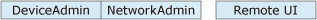
 Settings/Registration]
Settings/Registration]  [Function Settings]
[Function Settings]  [Printer]
[Printer]  [Printer Settings]
[Printer Settings]  [Custom Settings]
[Custom Settings]  [PS]
[PS]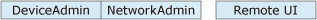
 Settings/Registration]
Settings/Registration]  [Function Settings]
[Function Settings]  [Printer]
[Printer]  [Printer Settings]
[Printer Settings]  [Custom Settings]
[Custom Settings]  [PS]
[PS]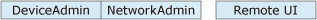
 Settings/Registration]
Settings/Registration]  [Function Settings]
[Function Settings]  [Printer]
[Printer]  [Printer Settings]
[Printer Settings]  [Custom Settings]
[Custom Settings]  [PS]
[PS]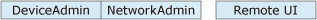
 Settings/Registration]
Settings/Registration]  [Function Settings]
[Function Settings]  [Printer]
[Printer]  [Printer Settings]
[Printer Settings]  [Custom Settings]
[Custom Settings]  [PS]
[PS]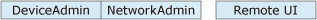
 Settings/Registration]
Settings/Registration]  [Function Settings]
[Function Settings]  [Printer]
[Printer]  [Printer Settings]
[Printer Settings]  [Custom Settings]
[Custom Settings]  [PS]
[PS]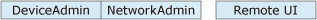
 Settings/Registration]
Settings/Registration]  [Function Settings]
[Function Settings]  [Printer]
[Printer]  [Printer Settings]
[Printer Settings]  [Custom Settings]
[Custom Settings]  [PS]
[PS]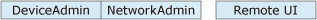
 Settings/Registration]
Settings/Registration]  [Function Settings]
[Function Settings]  [Printer]
[Printer]  [Printer Settings]
[Printer Settings]  [Custom Settings]
[Custom Settings]  [PS]
[PS]