82JS-00A
"The memory is full." Appears on the Display (Screen), and the Operation Could Not Be Performed
The operation could not be continued because the memory is full. Check the following for the causes and solutions.
Could not send a fax or scan because memory was insufficient.
If there are documents waiting to be sent or printed, wait until the machine finishes processing them.
If there are received documents stored in memory, print or delete them.
To send a document with a large number of pages, split the original before sending it.
To send a fax, lower the resolution for scanning the original.
When sending a fax, select <Resolution> on the <TX/RX Settings> tab, and then select a resolution lower than the specified resolution. Resolutions,  <200 x 100 dpi (Normal)> (Setting at time of purchase) <200 x 200 dpi (Fine)> <200 x 200 dpi (Photo)> <200 x 400 dpi (Superfine)> <400 x 400 dpi (Ultrafine)> |
When scanning, change the file format to a smaller file size.
NOTE
Image quality may be degraded if the machine runs out of memory during printing, and you can also set the machine to cancel printing.
<Menu>  <Function Settings> <Function Settings>  <Printer> <Printer>  <Printer Settings> <Printer Settings>  <Compressed Image Output> <Compressed Image Output>  <Display Error> <Display Error>   |
Tried to save an original to a USB memory device, but space was insufficient.
Delete unnecessary data on the USB memory device to free up space, or connect a different USB memory device.
Removing a USB memory device,  <Status Monitor>  <Rmv. Mem. Media> <Rmv. Mem. Media>  Wait until the message <The memory media can be safely removed.> appears Wait until the message <The memory media can be safely removed.> appears  Remove the USB memory device. Remove the USB memory device.Installing a USB memory device,  MF746Cdw / MF745Cdw / MF743Cdw / MF741Cdw / MF656Cdw / MF654Cdw / MF653Cdw / MF652Cw / MF644Cdw / MF642Cdw / MF641Cw / MF543dw 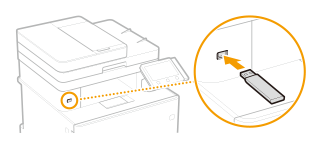 MF455dw / MF453dw / MF452dw / MF451dw / MF449dw / MF448dw / MF445dw 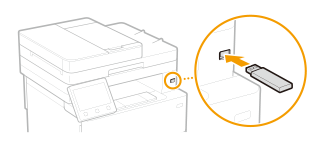 |