Document number: 82JS-002
Update date: 2022-03-01
Update date: 2022-03-01
Forwarding Received Faxes by E-Mail
Configure the machine to forward faxes automatically to an e-mail address registered in the Address Book. Use the following steps.
Step 1 Register an e-mail address for forwarding in the Address Book
1
Select <Address Book> in the Home screen.
2
Select <Register Dest.>.
Adding and editing of destinations in the Address Book are restricted. Use the following steps to enter the PIN.
1
Enter the PIN.
2
Select <Apply>.
3
Select <E-Mail> as the destination type.
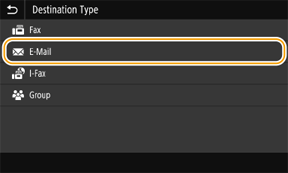
4
Select <Name> and enter the name to register in the Address Book.
Registering <Name> is optional. If you register <Name>, the destination can be searched alphabetically.
5
Select <Apply>.
6
Select <E-Mail Address>, and enter the e-mail address to register.
7
Select <Apply>.
8
Select <Register As>.
9
Select <Favorites> or <Coded Dial>.
If you select <Coded Dial>, select the destination number or select <Use Numeric Keys> and enter the destination number.
10
Select <Apply>.
This completes registering of an e-mail address in the Address Book.
Step 2 Configure the machine to forward faxes automatically
1
Select <Menu> in the Home screen.
2
Select <Function Settings>  <Receive/Forward>
<Receive/Forward>  <Fax Settings>.
<Fax Settings>.
 <Receive/Forward>
<Receive/Forward>  <Fax Settings>.
<Fax Settings>.3
Select <Forwarding Settings>  <Forwarding Function>.
<Forwarding Function>.
 <Forwarding Function>.
<Forwarding Function>.4
Select <On> in <Use Forwarding Function>.
5
Specify the address and the file naming for forwarding.
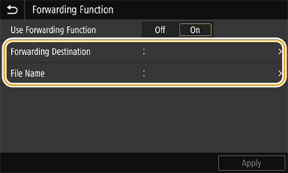
1
Select <Forwarding Destination>.
2
Select the check box for the e-mail address for forwarding from the Address Book.
3
Select <Apply>.
4
Select <File Name> and specify a character string to be used in the file name.
NOTE
If not specifying a character string with <File Name>, a file name is assigned in the format: communication management number (four digits)_sent date and time_document number (three digits).file extension name. A character string specified with <File Name> is added to the beginning of these file names.
6
Select <Apply>.
This completes configuration of automatic fax forwarding.
The machine will now forward any faxes it receives to the specified destination automatically.
You may be able to determine the cause by checking the error code. Check the error code as follows.
<Menu>  <Output Report>
<Output Report>  <Print List>
<Print List>  <Communication Management Report>
<Communication Management Report>  Check that the size and type of paper displayed on the screen is loaded in the machine, and select <Start>
Check that the size and type of paper displayed on the screen is loaded in the machine, and select <Start> 

 <Output Report>
<Output Report>  <Print List>
<Print List>  <Communication Management Report>
<Communication Management Report>  Check that the size and type of paper displayed on the screen is loaded in the machine, and select <Start>
Check that the size and type of paper displayed on the screen is loaded in the machine, and select <Start> 

Use the following setting to save documents in memory that failed to be forwarded.
<Menu>  <Function Settings>
<Function Settings>  <Receive/Forward>
<Receive/Forward>  <Fax Settings>
<Fax Settings>  <Forwarding Settings>
<Forwarding Settings>  <Store Images in Memory>
<Store Images in Memory>  <Only When Error Occurs>
<Only When Error Occurs> 

 <Function Settings>
<Function Settings>  <Receive/Forward>
<Receive/Forward>  <Fax Settings>
<Fax Settings>  <Forwarding Settings>
<Forwarding Settings>  <Store Images in Memory>
<Store Images in Memory>  <Only When Error Occurs>
<Only When Error Occurs> 

Select <Status Monitor>  <Fax Forwarding Errors> for a list of documents stored in memory. Select a document from the list to print, resend, or delete.
<Fax Forwarding Errors> for a list of documents stored in memory. Select a document from the list to print, resend, or delete.
 <Fax Forwarding Errors> for a list of documents stored in memory. Select a document from the list to print, resend, or delete.
<Fax Forwarding Errors> for a list of documents stored in memory. Select a document from the list to print, resend, or delete.