82JS-019
Disabling Automatic Printing of the Communication Management Report
How to disable automatic printing of the communication management report is described here.
1
Select <Menu> in the Home screen.
2
Select <Output Report>

<Report Settings>

<Communication Management Report>.
3
Select <Off> in <Auto Print (40 Transmissions)>, and select <Apply>.
To print the communication management report manually,

<Menu>

<Output Report>

<Print List>

<Communication Management Report>

Check that the size and type of paper displayed on the screen is loaded in the machine, and then select <Start>


To print the transmission result report and the reception result report separately,

<Menu>

<Output Report>

<Report Settings>

<Communication Management Report>

Select <On> for <Separate TX/RX>

<Apply>


 <Output Report>
<Output Report>  <Print List>
<Print List>  <Communication Management Report>
<Communication Management Report>  Check that the size and type of paper displayed on the screen is loaded in the machine, and then select <Start>
Check that the size and type of paper displayed on the screen is loaded in the machine, and then select <Start> 

 <Report Settings>
<Report Settings>  <Communication Management Report>.
<Communication Management Report>.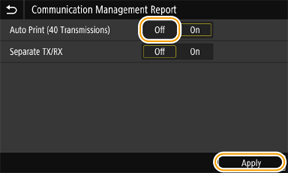

 <Output Report>
<Output Report>  <Print List>
<Print List>  <Communication Management Report>
<Communication Management Report>  Check that the size and type of paper displayed on the screen is loaded in the machine, and then select <Start>
Check that the size and type of paper displayed on the screen is loaded in the machine, and then select <Start> 


 <Output Report>
<Output Report>  <Report Settings>
<Report Settings>  <Communication Management Report>
<Communication Management Report>  Select <On> for <Separate TX/RX>
Select <On> for <Separate TX/RX>  <Apply>
<Apply> 
