Document number: 82JS-01A
Update date: 2022-03-01
Update date: 2022-03-01
Printing a Report Only When Fax Transmission Fails (Fax TX Result Report)
How to make settings for faxing and for I-Faxes is described here.
Fax
<Menu>  <Output Report>
<Output Report>  <Report Settings>
<Report Settings>  <Fax TX Result Report>
<Fax TX Result Report>  <Only When Error Occurs>
<Only When Error Occurs>  <On>
<On>  <Apply>
<Apply> 

 <Output Report>
<Output Report>  <Report Settings>
<Report Settings>  <Fax TX Result Report>
<Fax TX Result Report>  <Only When Error Occurs>
<Only When Error Occurs>  <On>
<On>  <Apply>
<Apply> 

NOTE
If you want to include a part of the transmitted original in the transmission result report, select <On> for <Include TX Image>.
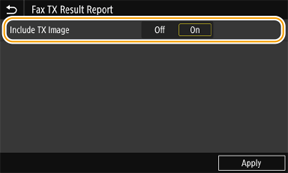
I-Fax
<Menu>  <Output Report>
<Output Report>  <Report Settings>
<Report Settings>  <E-Mail/I-Fax/File TX Result Report>
<E-Mail/I-Fax/File TX Result Report>  <Only When Error Occurs>
<Only When Error Occurs> 

 <Output Report>
<Output Report>  <Report Settings>
<Report Settings>  <E-Mail/I-Fax/File TX Result Report>
<E-Mail/I-Fax/File TX Result Report>  <Only When Error Occurs>
<Only When Error Occurs> 
