 > in the Address Book. Up to 19 destinations can be specified as favorites.
> in the Address Book. Up to 19 destinations can be specified as favorites.82JU-03S
Selecting Frequently Used Destinations Quickly (Favorites)
Specify frequently used destinations as "favorites" to select them quickly.
Many destinations registered in the Address Book makes it difficult to find a certain destination. If you specify a frequently used destination as a favorite, you can select it from < > in the Address Book. Up to 19 destinations can be specified as favorites.
> in the Address Book. Up to 19 destinations can be specified as favorites.
 > in the Address Book. Up to 19 destinations can be specified as favorites.
> in the Address Book. Up to 19 destinations can be specified as favorites.Registering a new destination as a favorite
See Registering Destinations to the Machine to register a destination.
Specifying an already registered destination as a favorite
1
Select <Address Book> in the Home screen.
2
Select the index containing the destination you want to edit.
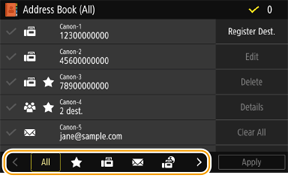
3
Select the destination.
To clear selection of a destination, deselect the destination. When multiple destinations are selected, you can deselect all of them together <Clear All>.
If you want to check the details of a destination, select the destination, and then select <Details>.
4
Select <Edit>.
When a screen to enter the Address Book PIN appears,

Adding or editing a destination in the Address Book is restricted. Follow the following steps to enter the Address Book PIN.
1
Enter the Address Book PIN.
2
Select <Apply>.
5
Select <Register As>  <Favorites>.
<Favorites>.
 <Favorites>.
<Favorites>.6
Select <Apply>.
Specifying a destination as a favorite is completed.