Checking the List of Insertable Stamps
You can display the text/image stamp list that is registered in Desktop Editor. You can also switch between showing/hiding the registered text/image stamps.
Hiding Stamps
This section describes how to hide the selected text/image stamps in the stamp list.
1.
Click  (Stamp List) on the ribbon.
(Stamp List) on the ribbon.
Or, follow one of the steps described below.
Click  for
for  (Stamp) and select [Stamp List]
(Stamp) and select [Stamp List]
 for
for  (Stamp) and select [Stamp List]
(Stamp) and select [Stamp List]Click  (Stamp List) on the ribbon
(Stamp List) on the ribbon
 (Stamp List) on the ribbon
(Stamp List) on the ribbonSelect the [File] menu > [Settings/Management] > [Stamp List]
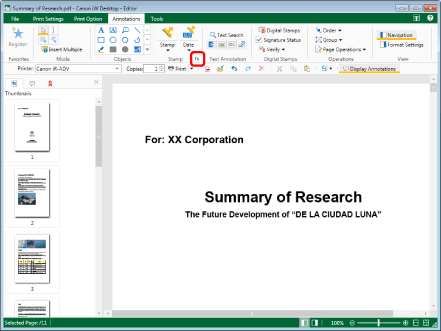
The [Stamp List] dialog box is displayed.
|
NOTE
|
|
If commands are not displayed on the ribbon of Desktop Editor, see the following to display them.
This operation can also be performed with the tool buttons on the toolbar. If tool buttons are not displayed in the toolbar of Desktop Editor, see the following to display them.
|
2.
Select a stamp to hide from [Stamp List].
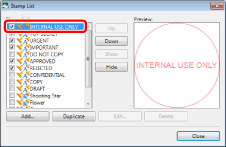
3.
Click [Hide].
Or, deselect the check box next to the stamp name.
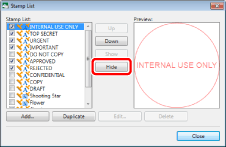
4.
Click [Close].
The selected stamp is no longer displayed in the  (Stamp) pull-down list on the ribbon and
(Stamp) pull-down list on the ribbon and  (Stamp) pull-down list on the Details Window.
(Stamp) pull-down list on the Details Window.
 (Stamp) pull-down list on the ribbon and
(Stamp) pull-down list on the ribbon and |
NOTE
|
|
If all registered text/image stamps have been hidden, you can no longer click
 (Stamp) on the ribbon and (Stamp) on the ribbon and |
Displaying Hidden Stamps Again
This section describes how to display text/image stamps hidden on the stamp list again.
1.
Click  (Stamp List) on the ribbon.
(Stamp List) on the ribbon.
Or, follow one of the steps described below.
Click  for
for  (Stamp) and select [Stamp List]
(Stamp) and select [Stamp List]
 for
for  (Stamp) and select [Stamp List]
(Stamp) and select [Stamp List]Click  (Stamp List) on the ribbon
(Stamp List) on the ribbon
 (Stamp List) on the ribbon
(Stamp List) on the ribbonSelect the [File] menu > [Settings/Management] > [Stamp List]
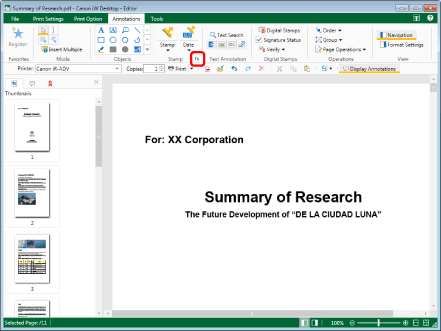
The [Stamp List] dialog box is displayed.
|
NOTE
|
|
If commands are not displayed on the ribbon of Desktop Editor, see the following to display them.
This operation can also be performed with the tool buttons on the toolbar. If tool buttons are not displayed in the toolbar of Desktop Editor, see the following to display them.
|
2.
Select a stamp to display again from [Stamp List].
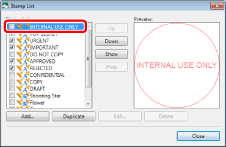
3.
Click [Show].
Or, select the check box next to the stamp name.
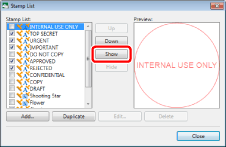
4.
Click [Close].
The selected stamp is displayed again in the  (Stamp) pull-down list on the ribbon and
(Stamp) pull-down list on the ribbon and  (Stamp) pull-down list on the Details Window.
(Stamp) pull-down list on the Details Window.
 (Stamp) pull-down list on the ribbon and
(Stamp) pull-down list on the ribbon and