Notifying Fax Reception
When you set notification of the fax receive status in Printer Monitor, a fax receive notification icon is displayed in the Taskbar or a sound is made when you receive the fax.
|
NOTE
|
|
The fax received notification is displayed alternately with the status of the main icon. By double-clicking or right-clicking the icon and selecting [Display Received Fax Log List], you can cancel this.
This setting is required in order to receive fax received notifications.
|
Fax Received Notification Icon and Fax Received Notification Window
Fax receptions are notified through the fax received notification icon in the Taskbar and the fax received notification window displayed on the desktop screen.
|
NOTE
|
|
You can confirm job logs from the fax received notification icon.
Only one icon indicates the status of received faxes.
|
The following fax received notification icon is displayed in the Taskbar.
|
|
When receiving a fax, the fax received notification is alternately displayed with the status view in the main icon of Printer Monitor on the Taskbar.
|
The following fax received notification window is displayed on the desktop screen.
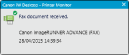
The following icon and message are displayed in the fax received notification window.
|
|
Fax document received.
|
|
NOTE
|
|
The fax received notification message is displayed for 10 seconds.
|
Fax Reception Notification Sound
It notifies you of receiving a fax. The alarm sounds for up to 9 seconds.
The types of notification sound you can select are as follows:
|
Type
|
Tone
|
|
[Use default sound]
|
The Windows message sound is played.
|
|
[Change sound]
|
The wav/wave sound file can be selected.
|
|
NOTE
|
|
By performing one of the following operations, the fax reception notification sound can be turned off.
By closing the fax reception notification window
By double-clicking the fax reception notification icon and displaying the received fax logs
|