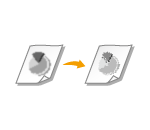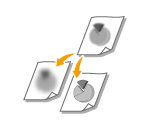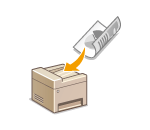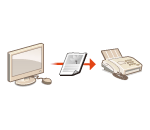Faxing
This chapter describes fax settings, basic operations and various other useful functions to suit your needs, such as PC Fax to send documents directly from computers, and Address Book to specify destinations easily.
 |
|
You need to complete some procedures before using fax functions. Configuring Initial Settings for Fax Functions
You need to register destinations in the Address Book before using this feature. Registering in the Address Book
|
Specifying Fax Settings
Using Basic Operations
Specifying Scanning Settings
Specifying Destinations Simply and Quickly
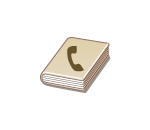 |
 |
 |
||
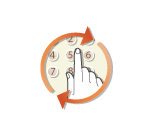 |
|
|
||
Sending and Receiving According to Your Purposes
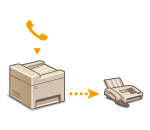 |
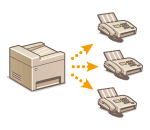 |
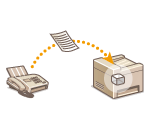 |
||
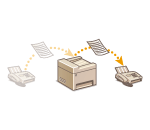 |
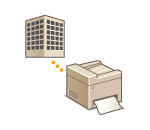 |
|||