Collating Prints
You can select Finishing modes to collate print output in various ways, by pages or print sets.
For information on the optional products required to use this function, see "Optional Products Required for Each Function."
|
IMPORTANT
|
|
The Finishing modes cannot be used with jobs without a job ticket.
Be sure to correctly set the paper type. If the type of paper is not set correctly, it could adversely affect the quality of the image. Moreover, the fixing unit may become dirty, or the paper could jam, and a service repair may be needed.
The Finishing modes cannot be set if custom size, transparencies, tracing paper, or labels is selected.
|
Specifying the Finishing Mode
1.
Press [Hold].
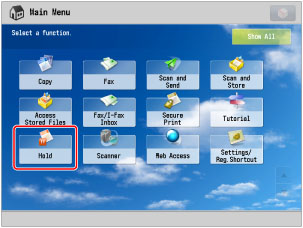
2.
Select the desired job → press [Details/Edit] → [Edit/Confirm Job Ticket].
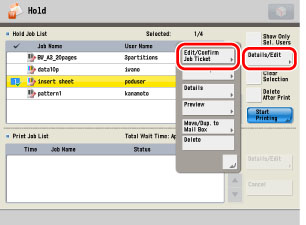
3.
Press [Edit] under <Overall Settings>.

4.
Press [Finishing].
5.
Set the desired finishing mode.
Select [Collate (Page Order)], [Group (Same Pages)], or [Staple].
Page Order (Collate):
When printing multiple copies of a file, you can collate the output into separate prints.
Example: Three prints of each page collated in page order

Press [Collate (Page Order)] → [OK].
Same Page (Group):
When printing multiple copies of a file, you can group each page together.
Example: Three prints of each page grouped by page

Press [Group (Same Pages)] → [OK].
Page Order (Staple):
When printing multiple copies of a file, you can staple the output for separate prints.
If you select [Corner]:
Staples the output in one location.
If you select [Double]:
Staples the output in two locations, on the left or right side.
If you select [Saddle Stitch]:
Staples the output in two locations along the saddle stitch position.
Press [Staple] → [Next].
Select the stapling type → press [Next].
Select the stapling position → press [OK].
To change the paper for the main document, press [Change] for <Select Paper> → select the paper to use → press [OK].
If you select [Saddle Stitch], you can change the saddle stitch position according to the paper size.
If you want to adjust the saddle stitch position, press [Change Fold/Stitch Pos.] → select the paper size. Adjust the saddle stitch position using [-] or [+] → press [OK] → [OK].
If you select [Saddle Stitch], you can set [Trim].
If you want to adjust trim width, press [Adjust Trim Width] → adjust the trim width → press [OK].
If you want to adjust trim width, press [Adjust Trim Width] → adjust the trim width → press [OK].
|
IMPORTANT
|
|
When using Booklet Finisher-Q1 PRO, only 52 to 256 g/m2 paper can be used for the main document.
When using Booklet Finisher-N1, only 60 to 220 g/m2 paper can be used for the main document.
The [Saddle Stitch] mode can be set only if 2-Sided Printing is set.
|
Other Modes Compatible with Finishing
Offset
If you set [Offset], you can specify the number of print sets to offset. The prints are slightly offset vertically in the output tray as shown below.
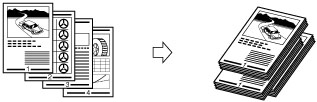
Face Up/Face Down
You can specify whether the printed sheets are face up or face down, press [Face Up/Face Down] and select from the following:
|
[Auto]:
|
If you are printing a single page original, the printed sheets are output face up. Otherwise, the printed sheets are output face down.
|
|
[Face Down (Normal Order)]:
|
Printed sheets are always output face down.
|
|
[Face Up (Reverse Order)]:
|
Printed sheets are always output face up.
|
Trim
The edges of Saddle Stitched sheets are trimmed.
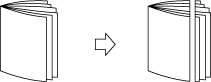
|
IMPORTANT
|
|
You can set [Trim] only if you select [Saddle Stitch].
|
Finishing features available with each optional unit
 : Available
: Available-: Unavailable
If the Staple Finisher-Q1 PRO or Booklet Finisher-Q1 PRO is attached:
|
Optional Unit
|
Collate
(Page order) |
Group
(Same Pages) |
Offset
|
Staple
|
Trim
|
Face Up/Face Down
|
||
|
Corner
|
Double
|
Saddle
Stitch |
||||||
|
none
|
 |
 |
-
|
-
|
-
|
-
|
-
|
 |
|
Staple Finisher-Q1 PRO
|
 |
 |
 |
 |
 |
-
|
-
|
 |
|
Staple Finisher-Q1 PRO and Puncher Unit
|
 |
 |
 |
 |
 |
-
|
-
|
 |
|
Staple Finisher-Q1 PRO, Professional Puncher-C1 and Professional Puncher Integration Unit-B1
|
 |
 |
 |
 |
 |
-
|
-
|
 |
|
Staple Finisher-Q1 PRO and Paper Folding Unit-H1
|
 |
 |
 |
 |
 |
-
|
-
|
 |
|
Booklet Finisher-Q1 PRO
|
 |
 |
 |
 |
 |
 |
-
|
 |
|
Booklet Finisher-Q1 PRO and Puncher Unit
|
 |
 |
 |
 |
 |
 |
-
|
 |
|
Booklet Finisher-Q1 PRO, Professional Puncher-C1 and Professional Puncher Integration Unit-B1
|
 |
 |
 |
 |
 |
 |
-
|
 |
|
Booklet Finisher-Q1 PRO and Paper Folding Unit-H1
|
 |
 |
 |
 |
 |
 |
-
|
 |
|
Booklet Finisher-Q1 PRO and Booklet Trimmer-D1
|
 |
 |
 |
 |
 |
 |
 |
 |
If the Staple Finisher-N1 or Booklet Finisher-N1 is attached:
|
Optional Unit
|
Collate
(Page order) |
Group
(Same Pages) |
Offset
|
Staple
|
Trim
|
Face Up/Face Down
|
||
|
Corner
|
Double
|
Saddle
Stitch |
||||||
|
none
|
 |
 |
-
|
-
|
-
|
-
|
-
|
 |
|
Staple Finisher-N1
|
 |
 |
 |
 |
 |
-
|
-
|
 |
|
Staple Finisher-N1 and Puncher
|
 |
 |
 |
 |
 |
-
|
-
|
 |
|
Staple Finisher-N1 and Professional Puncher Integration Unit-B1
|
 |
 |
 |
 |
 |
-
|
-
|
 |
|
Staple Finisher-N1 / Paper Folding Unit-H1
|
 |
 |
 |
 |
 |
 |
-
|
 |
|
Booklet Finisher-N1
|
 |
 |
 |
 |
 |
 |
-
|
 |
|
Booklet Finisher-N1 and Puncher
|
 |
 |
 |
 |
 |
 |
-
|
 |
|
Booklet Finisher-N1 and Professional Puncher Integration Unit-B1
|
 |
 |
 |
 |
 |
 |
-
|
 |
|
Booklet Finisher-N1 / Paper Folding Unit-H1
|
 |
 |
 |
 |
 |
 |
-
|
 |
|
Booklet Finisher-N1 / Inner Booklet Trimmer-A1
|
 |
 |
 |
 |
 |
 |
 |
 |
Maximum number of sheets you can staple
When the Staple Finisher-Q1 PRO or Booklet Finisher-Q1 PRO is attached
|
Paper Size
|
Corner
|
Double
|
Saddle Stitch*
|
|
330 x 483 mm
|
-
|
-
|
25 sheets
|
|
305 x 457 mm
|
-
|
-
|
25 sheets
|
|
SRA3
|
-
|
-
|
25 sheets
|
|
A3
|
50 sheets
|
50 sheets
|
25 sheets
|
|
A4R
|
50 sheets
|
50 sheets
|
25 sheets
|
|
A4
|
100 sheets
|
100 sheets
|
-
|
|
A5R
|
-
|
-
|
-
|
|
A5
|
-
|
-
|
-
|
* You can set Saddle Stitch only if the Booklet Finisher-Q1 PRO is attached.
When the Staple Finisher-N1 or Booklet Finisher-N1 is attached
|
Paper Size
|
Corner
|
Double
|
Saddle Stitch*
|
|
305 x 457 mm
|
-
|
-
|
20 sheets
|
|
SRA3
|
-
|
-
|
20 sheets
|
|
A3
|
50 sheets
|
50 sheets
|
20 sheets
|
|
A4R
|
50 sheets
|
50 sheets
|
20 sheets
|
|
A4
|
100 sheets
|
100 sheets
|
-
|
|
A5R
|
-
|
-
|
-
|
|
A5
|
-
|
-
|
-
|
* You can set Saddle Stitch only if the Booklet Finisher-N1 is attached.
|
NOTE
|
|
For information on the original orientation and paper orientation when performing stapling, see "Relationship Between the Original Orientation and Paper Orientation."
For information on the custom size paper can be stapled, see "Staple Finisher-Q1 PRO/Booklet Finisher-Q1 PRO/Puncher Unit-BT1/Puncher Unit-BU1."
|
|
IMPORTANT
|
|
For information on the modes which cannot be set in combination with this mode, see "Unavailable Combination of Functions."
If you set Staple, prints are always output with the printed face down.
|
|
NOTE
|
|
For information on optional products, see the following:
If [Finishing] is not set, the settings are the same as when [Group (Same Pages)] is set.
You can display the detailed information of the selected paper by pressing
 . . |