Registering/Editing Custom Paper Types
You can register up to 200 custom paper types, besides the default paper types registered in the machine.
[Paper Type Management Settings] Screen Display
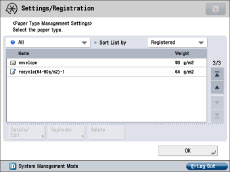
The icons displayed on the screen are as follows:
 : Paper that is registered from [Duplicate] with default settings.
: Paper that is registered from [Duplicate] with default settings. : Paper that is registered from [Duplicate] with changed settings.
: Paper that is registered from [Duplicate] with changed settings.You can select a paper type to display from the paper type selection drop-down list.
[All]: Displays all paper types.
[Standard Type]: Displays only standard paper types.
[Custom Type]: Displays only custom paper types.
|
NOTE
|
|
You can edit only user-registered paper types.
You cannot change the detailed information for paper currently being used for copy/print jobs.
You can sort the paper type list by registration date ([Registered]), name ([Name]), or basis weight ([Basis Weight]) from the Sort List drop-down list.
|
1.
Press  (Settings/Registration).
(Settings/Registration).
 (Settings/Registration).
(Settings/Registration). 2.
Press [Preferences] → [Paper Settings] → [Paper Type Management Settings].
Registering Custom Paper Types:
Select a paper type from the list that closely matches the characteristics of the paper type you want to register → press [Duplicate].
Enter a name → press [OK].
|
NOTE
|
|
When you register the settings for the custom paper type, make sure to change its name. You cannot change the settings of the default paper types registered in the machine.
|
Changing the Name of a Custom Paper Type:
Select the paper type that you want to edit from the list → press [Details/Edit].
Press [Change] for <Name> → enter a name → press [OK].
Press [OK].
Changing the Basis Weight of a Custom Paper Type:
Select the paper type that you want to edit from the list → press [Details/Edit].
Press [Change] for <Basis Weight> → press [-] or [+] to set the paper weight → press [OK].
Press [OK].
|
IMPORTANT
|
|
If you enter a value that is different to the actual weight of the paper, paper jams may occur, and the quality of the image may be adversely affected.
|
Changing the Finishing Type of a Custom Paper Type:
Select the paper type that you want to edit from the list → press [Details/Edit].
Press [Change] for <Finish> → select the finishing type → press [OK].
Press [OK].
|
IMPORTANT
|
|
If you select a finishing type which is different from the actual surface texture of the paper, paper jams may occur, and the quality of the image may be adversely affected.
|
Changing the Type of a Custom Paper Type:
Select the paper type that you want to edit from the list → press [Details/Edit].
Press [Change] for <Type> → select the paper type → press [OK].
Press [OK].
|
IMPORTANT
|
|
If you select a paper type which is different from the actual paper type, paper jams may occur, and the quality of the image may be adversely affected.
|
Changing the Colour of a Custom Paper Type:
Select the paper type that you want to edit from the list → press [Details/Edit].
Press [Change] for <Color> → select the paper colour → press [OK].
Press [OK].
|
IMPORTANT
|
|
If you select a colour which is different from the actual colour of the paper, paper jams may occur, and the quality of the image may be adversely affected.
|
Adjusting the Creep (Displacement) Correction of a Custom Paper Type:
Select the paper type that you want to edit from the list → press [Details/Edit].
Press [Change] for <Adjust Creep Correction>.
Press [ ] or [
] or [ ] to adjust the correction width → press [OK].
] to adjust the correction width → press [OK].
 ] or [
] or [ ] to adjust the correction width → press [OK].
] to adjust the correction width → press [OK].Press [OK].
|
NOTE
|
|
For more information on creep (displacement), see "Booklet Mode" and "Booklet Mode."
The value you set here becomes the default correction width when the selected paper type is used for saddle stitching with automatic [Creep Correction].
|
Deleting Custom Paper Types:
Select the paper type that you want to delete → press [Delete].
Press [Yes].
|
NOTE
|
|
You can only delete user-registered paper types.
|
3.
Press [OK].