Placing Originals
Place your originals on the platen glass or into the feeder, depending on the size and type of the original, and the modes that you want to use.
Platen Glass
You should use the platen glass when copying bound originals (such as books and magazines), heavy or lightweight originals, and transparencies.
Feeder
You should use the feeder when you want to copy several originals at the same time. Place the originals into the feeder and press  (Start). The machine automatically feeds the originals to the platen glass and scans them. Two-sided originals can also be automatically turned over and scanned as two-sided documents.
(Start). The machine automatically feeds the originals to the platen glass and scans them. Two-sided originals can also be automatically turned over and scanned as two-sided documents.
 (Start). The machine automatically feeds the originals to the platen glass and scans them. Two-sided originals can also be automatically turned over and scanned as two-sided documents.
(Start). The machine automatically feeds the originals to the platen glass and scans them. Two-sided originals can also be automatically turned over and scanned as two-sided documents.Original Scanning Sizes
Since the machine does not have a function for automatically detecting the size of a placed original, the original size must be specified manually. The procedure for specifying the original size differs for each function.
Flow of Copy Operations, Paper Selection for Copy
Flow of Sending Fax Operations for Fax
Flow of Sending Operations for Scan and Send
Storing Originals on the Network, Storing Originals into Memory Media for Scan and Store
Orientation
Place your originals horizontally on the platen glass or in the feeder. When using the platen glass, always align the top left corner of the original (face down) with the platen glass corner indicated by an arrow. When using the feeder, align the top edge of your original (face up) with the back edge of the feeder.
Platen Glass
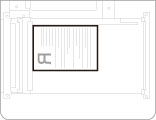 |
 |
|
Place the original face down.
|
|
|
Original in Portrait Orientation
|
Original in Landscape Orientation
|
Feeder
 |
 |
|
Place the original face up.
|
|
|
Original in Portrait Orientation
|
Original in Landscape Orientation
|
For information on setting envelopes, see "Loading Envelopes into the Multi-Purpose Tray".
Precautions When Placing Originals
The position of the reference point of [Copy Ratio] and [Shift] is different depending on the placement and orientation of the original.
|
|
Vertical Placement
|
Horizontal Placement
|
|
Platen Glass
|
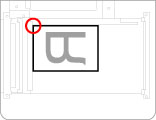 |
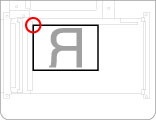 |
|
Feeder
|
 |
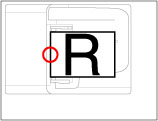 |
Setting [Copy Ratio] and Scanning Originals
The output results will differ depending on the placement and orientation of the originals.
|
|
Vertical Placement
|
Horizontal Placement
|
|
Platen Glass
<Enlargement>
|
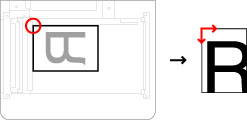 |
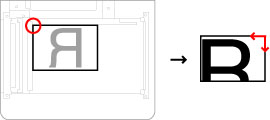 |
|
Platen Glass
<Reduction>
|
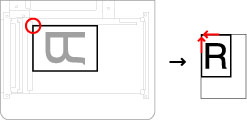 |
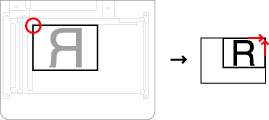 |
|
Feeder
<Enlargement>
|
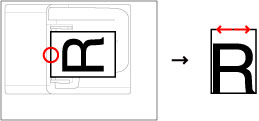 |
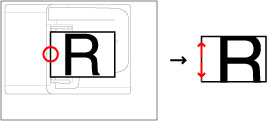 |
|
Feeder
<Reduction>
|
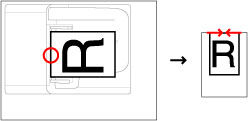 |
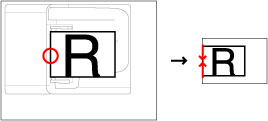 |
Setting [Shift] and Scanning Originals
The shift direction that you can set is limited by the placement and orientation of the originals.
|
|
Vertical Placement
|
Horizontal Placement
|
|
Platen Glass
|
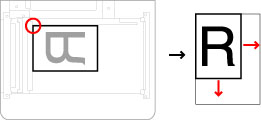 |
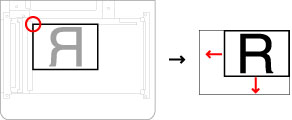 |
|
Feeder
|
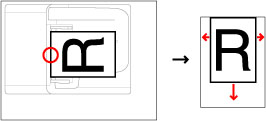 |
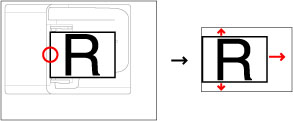 |
|
NOTE
|
|
If the shift position is set using [By Numeric Keys], depending on the value set, the image may be cut off slightly after being shifted.
|
|
NOTE
|
|
Set the orientation of the placed original in [Options].
Specifying the Orientation of the Original Image for Scan and Store
Specifying the Orientation of the Original Image for Scan and Send
Place originals such as A5 horizontally, even if the scanning area of the platen glass or feeder fully covers the size of vertically-placed originals. When placing your originals vertically, select [Portrait] for [Orig. Content Orientation].
|