Saving Sent Fax Documents
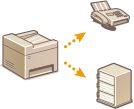 | After sending a fax, you can also save the sent document to a preset destination. This feature also allows you to search through sent data that has been saved for instances such as when a fax has not been received by a recipient or it is forgotten which document was faxed. You can specify a fax number, an e-mail address, a shared folder on a computer, or a file server as the destination. |
 |
You need to register destinations in the Address Book before using this feature. Registering in the Address Book The faxed document is converted to PDF before being sent if an e-mail address, shared folder on a computer, or a file server is specified as the destination. You cannot send documents that were sent manually or forwarded. |
1
Tap <Menu>.
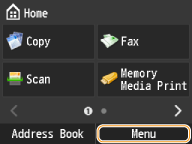
2
Tap <System Management Settings>.
If the logon screen appears, enter the correct ID and PIN using the numeric keys, and then press  . Logging on to the Machine
. Logging on to the Machine
 . Logging on to the Machine
. Logging on to the Machine3
Tap <Communication Management Settings>  <Fax Settings>.
<Fax Settings>.
 <Fax Settings>.
<Fax Settings>.4
Tap <Archive TX Document>  <On>.
<On>.
 <On>.
<On>.
 <Off>
<Off>The sent document is not saved.
 <On>
<On>The sent document is sent to the specified destination.
5
Tap a destination.
For instructions on how to use the Address Book, see Specifying from Address Book (Fax)
