Scanning 2-Sided Documents
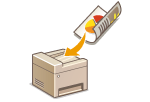 | The machine can automatically scan the front and back sides of documents in the feeder. |
 |
The machine cannot scan both sides of documents automatically when the documents are placed on the platen glass. |
<Scan>  Specify destinations or connect the USB memory device
Specify destinations or connect the USB memory device  <2-Sided Original>
<2-Sided Original>  <Book Type> or <Calendar Type>
<Book Type> or <Calendar Type>
 Specify destinations or connect the USB memory device
Specify destinations or connect the USB memory device  <2-Sided Original>
<2-Sided Original>  <Book Type> or <Calendar Type>
<Book Type> or <Calendar Type>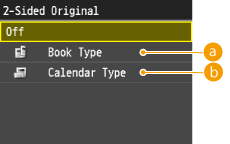
 <Book Type>
<Book Type>
Select for documents whose images on the front and back sides face the same direction.
 <Calendar Type>
<Calendar Type>
Select for documents whose images on the front and back sides face in opposite directions.