Changing the Scan Settings (Fax)
This section describes how to change the following scan settings to send a fax.
"Density"
|
For the instructions on how to send a fax, see "Basic Procedures for Sending Faxes."
|
Resolution
Specify the resolution.
Higher resolutions result in better image quality but require longer transmission times.

|
<200 x 100 dpi (Normal)>
|
For faxes that contain text
|
|
<200 x 200 dpi (Fine)>
|
For faxes that contain fine text
|
|
<200 x 200 dpi (Photo)>
|
For faxes that contain photographs
|
|
<200 x 400 dpi (Superfine)>
|
For finer resolution than when specifying Fine
|
Density
Specify the density.
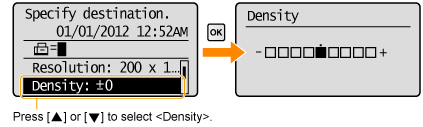
|
[
 ] key ] key |
Decrease the density.
|
|
[
 ] key ] key |
Increase the density.
|
2-Sided Original (MF4890dw Only)
Specify the scanning settings for 2-sided documents.

|
<Off>
|
Do not specify the format settings for 2-sided documents.
|
|
<Book Type>
|
The vertical orientations of images on both sides are the same.
|
|
<Calendar Type>
|
The vertical orientations of images on both sides are inverse.
|
Sharpness
Adjust the setting to emphasize the outline of the image or decrease the contrast.

|
[
 ] key ] key |
To clearly scan halftone photos, adjust this setting to the appropriate level on the <-> scale. This can reduce the moiré (uneven gradation and striped patterns).
|
|
[
 ] key ] key |
To clearly scan text or lines, adjust this setting to the appropriate level on the <+> scale. It is best suited for scanning blueprints and thinly penciled documents.
|