Scanning
This chapter describes how to save scanned data in a computer.
You can easily save scanned paper documents to a computer from the operation panel of the machine.
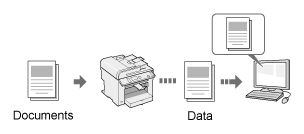
The machine provides a wide variety of scan settings for you to choose from. You can save a scanned document in the "Searchable PDF" file format, which converts scanned images to searchable text data, without having to specify advanced scan settings.
Plus, you can scan documents using the MF Toolbox available for the machine, or the WIA driver. There are many ways to convert your paper documents into electronic files. All you need to do is to select one based on your scan needs.
Preparing for scanning
|
Configuring the scan functions
|
Scanning
|
Learning about scanning procedures
|
See "Basic Scan Flow."
|
|
Scanning using the keys on the operation panel
|
|
|
Scanning using the supplied software
|
See "Scanning with the MF Toolbox."
|
|
Scanning from an application
|
|
|
Scanning using the WIA driver
|
Making full use of the scan functions
|
Learning how to use the MF Toolbox
|
See "Using the MF Toolbox."
|
|
Creating one PDF file from two or more documents
|
|
|
Checking how to use the ScanGear MF
|
See "Using the ScanGear MF."
|