Example of a Windows Network
When the NetWare Server is on the Network
In the network environment as shown in the following figure, TCP/IP or NetWare can be used.
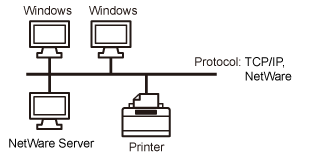
See the following and perform the requisite tasks according to the protocol to be used.
Network Settings for the Printer (Common to Each Protocol)
Network Settings for the Printer (TCP/IP)
Network Settings for the Printer (NetWare)
Network Settings for the Printer (SMB)
When the NetWare Server is not on the Network
In the network environment as shown in the following figure, TCP/IP can be used.

See the following and perform the requisite tasks according to the protocol to be used.
Network Settings for the Printer (Common to Each Protocol)
Network Settings for the Printer (TCP/IP)
Network Settings for the Printer (SMB)
|
IMPORTANT
|
About SMB printingYou can use SMB printing only when an SD card is installed.
|
|
NOTE
|
||
To manage the printer effectivelyBy performing the above tasks, computers on a network can be connected to the printer directly.
When using a TCP/IP protocol, you can manage the printer effectively by specifying Windows on the network as the print server. For details on the procedure for configuring the print server, see "Printer Driver Installation Guide."
About NetBEUIThis printer does not support NetBEUI.
|
