 If a wizard and so on appear through the Plug and Play automatic setup (USB connection)
If a wizard and so on appear through the Plug and Play automatic setup (USB connection)Easy Installation
1
Connect a USB cable or LAN cable according to your environment.
2
Turn the computer on, and then log on to Windows as a user with administrative rights.
 If a wizard and so on appear through the Plug and Play automatic setup (USB connection) If a wizard and so on appear through the Plug and Play automatic setup (USB connection)Click [Cancel], turn OFF the printer, and then use this procedure to install the printer driver.
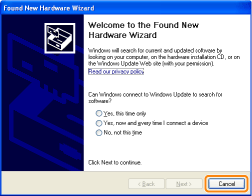 |
3
Insert the supplied CD-ROM "User Software" into the CD-ROM drive of your computer.
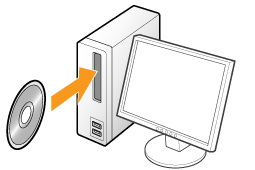
4
Click [Easy Installation].
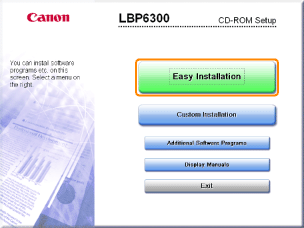
 If the above screen does not appear If the above screen does not appear If the [AutoPlay] dialog box appears If the [AutoPlay] dialog box appearsClick [Run AUTORUN.EXE].
  If the [User Account Control] dialog box appears If the [User Account Control] dialog box appearsClick [Continue] or [Yes].
|
5
Click [Install].
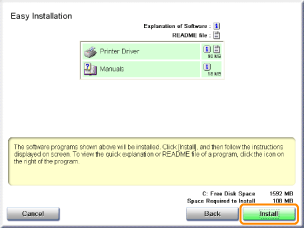
6
Read the contents of License Agreement, and then click [Yes].
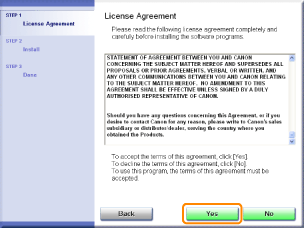
7
Click [Next].
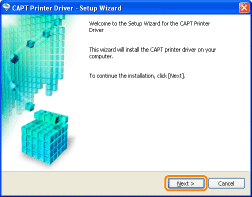
|
The subsequent procedure varies depending on your environment. See the appropriate procedure according to your environment.
 "Easy Installation (USB Connection)" "Easy Installation (USB Connection)" "Easy Installation (LAN Connection)" "Easy Installation (LAN Connection)" "Easy Installation (via the Print Server)" "Easy Installation (via the Print Server)" |