Printing Cannot Be Performed (LAN Connection)
If you cannot print when the printer is connected to the computer by a LAN cable, check the problem following the questions below.
<Question 1> Is the printer turned ON?
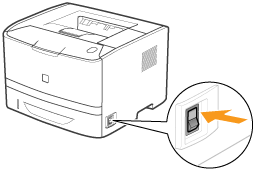
|
ON
|
To <Question 2>
|
|
OFF
|
Turn the printer ON.
|
|
Cannot be turned ON
|
<Question 2> Check the indicators on the printer unit.
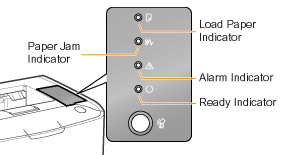
|
The
 (Load Paper) indicator is blinking. (Load Paper) indicator is blinking. |
Load paper.
|
|
The
 (Paper Jam) indicator is blinking. (Paper Jam) indicator is blinking. |
|
|
The
 (Alarm) indicator is on. (Alarm) indicator is on. |
|
|
The
 (Alarm) indicator is blinking. (Alarm) indicator is blinking. |
|
|
The
 (Ready) indicator is on. (Ready) indicator is on. |
To <Question 3>
|
|
The
 (Ready) indicator is blinking. (Ready) indicator is blinking. |
The printer is operating. Please wait a moment.
|
<Question 3> Is the LAN cable connected properly?
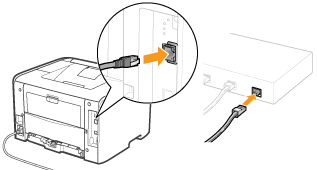
|
Connected
|
To <Question 4>
|
|
Unconnected
|
Connect the cable properly.
|
<Question 4> Check the indicators on the network interface.
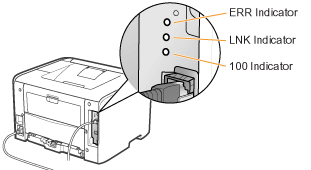
|
The LNK indicator is on.
|
To <Question 5>
|
|
The 100 indicator is on.
|
|
|
The ERR indicator is on.
|
The hardware of the printer is in an abnormal condition.
Contact your local authorized Canon dealer to request service.
|
|
All the indicators are off.
|
<Question 5> Can you print a test page in Windows?
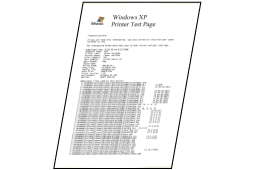
|
Printable
|
There is no problem with the printer and driver.
Check the printing preferences in the application.
|
|
Not printable
|
To <Question 6>
|
<Question 6> Is the IP address set properly?
Check that the IP address is set properly using the PING command.
|
Set
|
To <Question 7>
|
|
Not set
|
Set the IP address properly.
|
<Question 7> Is the port to be used selected correctly?
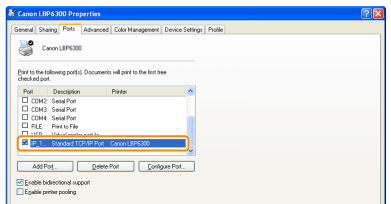
|
Selected
|
To <Question 8>
|
|
Not selected
|
Select the correct port.
|
|
The port to be used cannot be found.
|
Create a port.
|
|
The IP address was changed.
|
<Question 8> Try the following points.
The printer is specified as the default printer.
The TCP/IP protocol is running.

If printing does not work, proceed to <Question 9>.
<Question 9> Connect the printer and computer directly with the cross-type* LAN cable.
|
*
|
This is a LAN cable which is used to connect a printer and computer directly without a hub (LAN network).
|

If printing does not work or if you cannot prepare a cross-type LAN cable, proceed to <Question 10>.
<Question 10> Install the printer driver again.

If printing does not work, proceed to <Question 11>.
<Question 11> Can you print from another computer (LAN connection)?
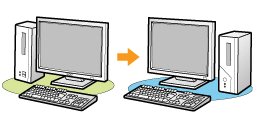
|
Printable
|
Make resident software invalid including security software.
|
|
Not printable
|
Contact your local authorized Canon dealer.
|
 "
"