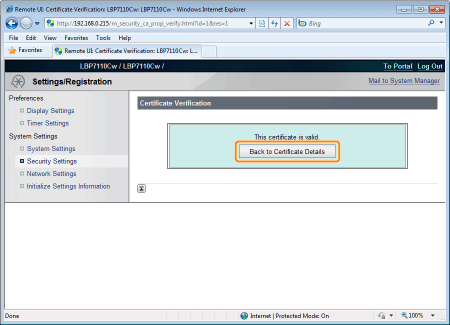Checking Keys and Certificates/CA Certificates
You can check contents of keys and certificates or CA certificates, and verify whether the certificate is correctly registered.
Checking Keys and Certificates
1
Start the Remote UI, and then log in as Management Mode.
2
Click [Settings/Registration].
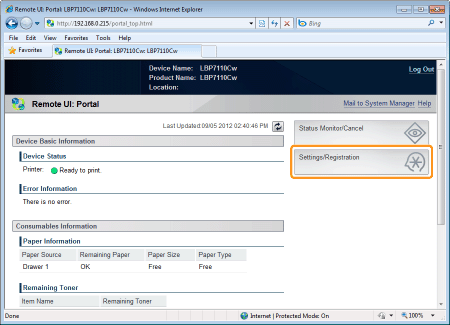
3
Display the [Key and Certificate Settings] page.
|
(1)
|
Select [Security Settings].
|
|
(2)
|
Click [Key and Certificate Settings].
|
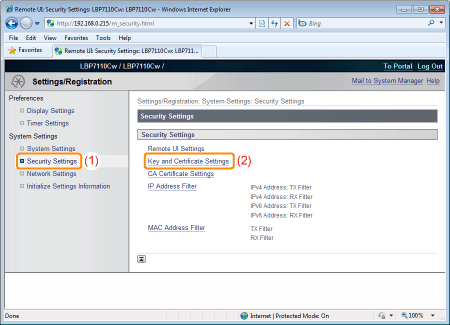
4
Click [  ] (Certificate) of the key which you want to check.
] (Certificate) of the key which you want to check.
 ] (Certificate) of the key which you want to check.
] (Certificate) of the key which you want to check.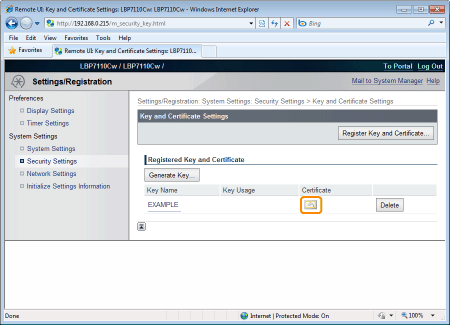
5
If you want to verify the certificate, click [Certificate Verification].
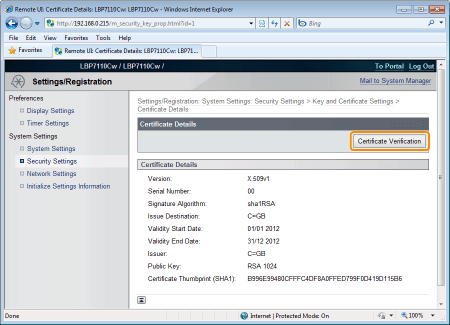
6
Check the verification result, and then click [Back to Certificate Details].
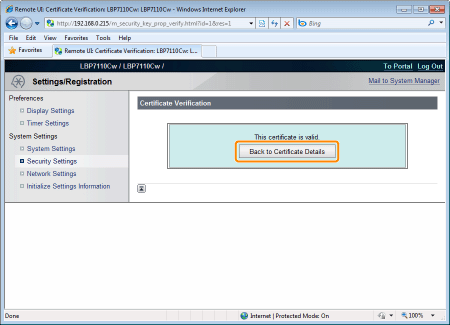
Checking CA Certificates
1
Start the Remote UI, and then log in as Management Mode.
2
Click [Settings/Registration].
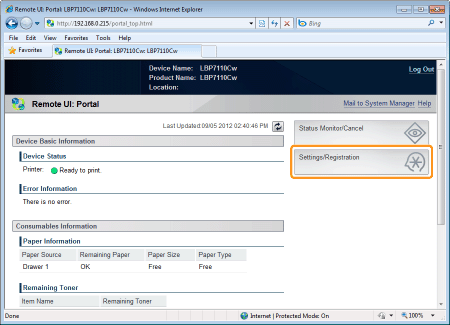
3
Display the [CA Certificate Settings] page.
|
(1)
|
Select [Security Settings].
|
|
(2)
|
Click [CA Certificate Settings].
|
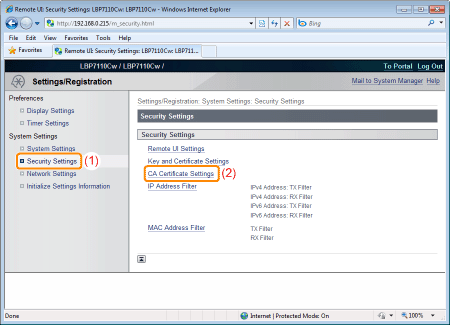
4
Click [  ] (Certificate) of the CA certificate which you want to check.
] (Certificate) of the CA certificate which you want to check.
 ] (Certificate) of the CA certificate which you want to check.
] (Certificate) of the CA certificate which you want to check.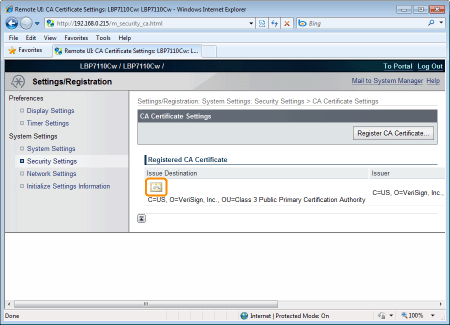
5
If you want to verify the certificate, click [Certificate Verification].
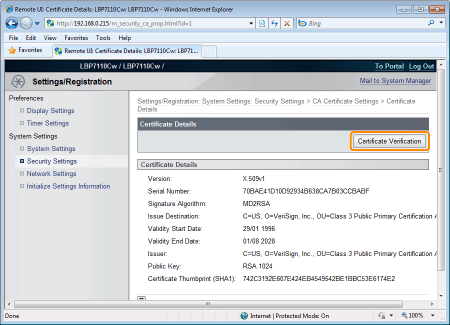
6
Check the verification result, and then click [Back to Certificate Details].