Attention (Wired LAN Connection)
|
IMPORTANT
|
About network securityConnecting to an unsecured network environment creates a risk that personal information and other data may be leaked to a third party. Please be careful.
|
|
NOTE
|
||
Use in an officeFor details on the network settings, consult your network administrator.
About the network environmentThis printer supports 10BASE-T and 100BASE-TX connections.
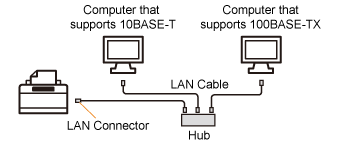 About the LAN cableThis printer does not come with a LAN cable or a hub. Have cables or a hub ready as needed.
Use a Category 5 or higher twisted pair cable for the LAN. If you want to connect the printer to a 100BASE-TX Ethernet network, all the devices to be connected to the LAN (hub, LAN cable, and network board for computer) must support 100BASE-TX.
For details, see the instruction manual of each device or contact the manufacturer. If the printer is connected to a switching hubEven if the network settings are correct, the printer may not be able to connect to the network. This is because communication cannot be performed between the printer and switching hub immediately after connecting the two devices due to the spanning tree process between the devices.
In this case, you must have the printer waiting to start the network connection.
|
