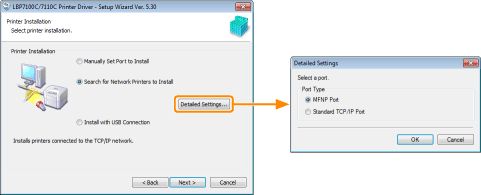[Select Printers to Install] Screen
Use this screen to select the printer to be installed, as shown below.
1
Add the printer to [Printer List for Driver Installation].
|
(1)
|
Select the printer to install.
|
|
(2)
|
Click [Add].
|
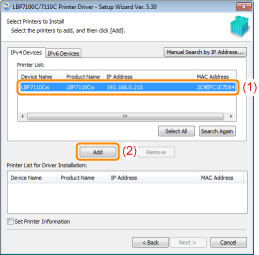
 If no devices are displayed in [Printer List] If no devices are displayed in [Printer List] |
|
NOTE
|
||
About [IPv6 Devices] tabThis tab is displayed only when Standard TCP/IP Port is used.
|
2
Perform the following procedure.
|
(1)
|
Select the [Set Printer Information] check box.
|
||
|
(2)
|
Click [Next].
|

 "
"