Printing an Image Larger than A4 (Poster Printing)
You can enlarge and divide a single page image to print it out on multiple sheets of paper. You can make one large poster by joining these printouts together.
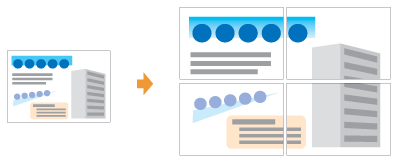
1
Display the setting screen of the printer driver.
2
Specify the setting for poster printing.
|
(1)
|
Display the [Page Setup] sheet.
|
|
(2)
|
Select [Poster [N x N]] (N = 2, 3, 4) from [Page Layout].
|
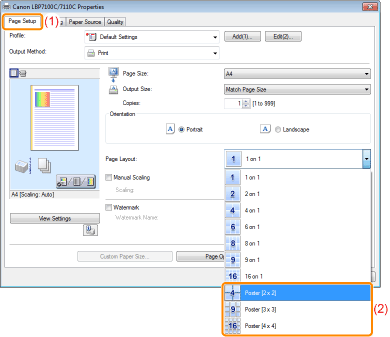
 If you cannot specify the setting If you cannot specify the setting |
3
Click [OK].
 |
For details on the basic printing procedure, see "Basic Printing Procedure."
|
 "
"