
Remote UI Screens
This section describes the typical screens of the Remote UI.
Portal Page (Main Page)
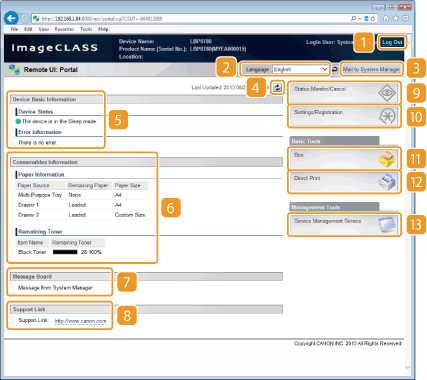
 |
[Log Out]
Logs off from the Remote UI. The Login page will be displayed.
|
 |
[Language]
You can change the screen display language from the drop-down list.
|
 |
[Mail to System Manager]
Displays a window for creating an e-mail to the system manager specified in [Management Settings] under [Security].
|
 |
Refresh Icon
Refreshes the currently displayed page.
|
 |
[Device Basic Information]
Displays the current status of the machine and error information. If an error has occurred, the link to the Error Information page will be displayed.
|
 |
[Consumables Information]
Displays paper information and the amount of remaining toner.
|
 |
[Message Board]
Displays a message from the System Manager specified in [Message Board/Support Link] under [Settings/Registration] (
 [License/Other]). [License/Other]). |
 |
[Support Link]
Displays a text link to the support information of the machine specified in [Message Board/Support Link] under [Settings/Registration] (
 [License/Other]). [License/Other]). |
 |
[Status Monitor/Cancel]
Displays the [Status Monitor/Cancel] page. You can check the print status and history of print, and cancel the processing.
|
 |
[Settings/Registration]
Displays the [Settings/Registration] page. When you have logged on in Management Mode, you can change the settings items and save/load the registered data. Setting Up Menu Options from the Remote UI
|
 |
[Box] (only when an optional SD card is installed)
Displays the [Box] page. You can print and delete documents stored in the machine. Printing a Document Stored in the Machine (Stored Job Print)
|
 |
[Direct Print]
You can print a file stored in a computer without opening it. Printing without Opening a File (Direct Print)
|
 |
[Service Management Service]
Starts Service Management Service (SMS) used to manage MEAP applications (function-enhancing software). Function Guide for MEAP Application Management
|
[Status Monitor/Cancel] Page
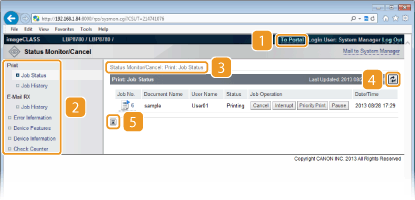
 |
[To Portal]
Returns to Portal Page (main page).
|
 |
Menu
Click an item, and the content is displayed in the right page. Managing Documents and Checking the Machine Status
|
 |
Breadcrumb Trail
Indicates the series of pages you opened to display the currently displayed page. You can check what page is currently displayed.
|
 |
Refresh Icon
Refreshes the currently displayed page.
|
 |
Top Icon
Moves the scroll box up to the top of the page when the page is scrolled down.
|
[Settings/Registration] Page
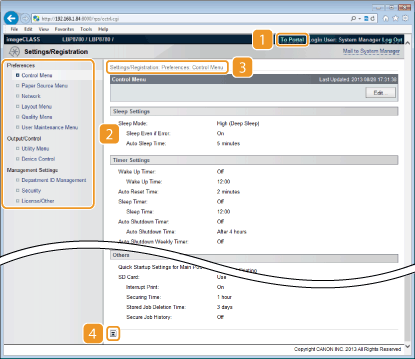
 |
[To Portal]
Returns to Portal Page (main page).
|
 |
Menu
Click an item, and the content is displayed in the right page. Setting Up Menu Options from the Remote UI
|
 |
Breadcrumb Trail
Indicates the series of pages you opened to display the currently displayed page. You can check what page is currently displayed.
|
 |
Top Icon
Moves the scroll box up to the top of the page when the page is scrolled down.
|
 |
Menu on the [Settings/Registration] pageYou can change settings on the [Settings/Registration] page only when you have logged on in Management Mode.
If you log on in General User Mode, [Utility Menu], [Device Control], and [Department ID Management] are not displayed.
|
[Box] Page
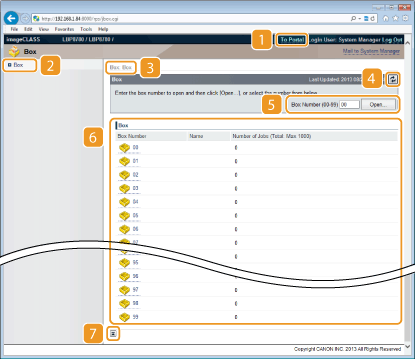
 |
[To Portal]
Returns to Portal Page (main page).
|
 |
[Box]
Displays a list of boxes. You can open a box to check detailed information of the documents stored in the box, print and delete the documents. Printing a Document Stored in the Machine (Stored Job Print)
|
 |
Breadcrumb Trail
Indicates the series of pages you opened to display the currently displayed page. You can check what page is currently displayed.
|
 |
Refresh Icon
Refreshes the currently displayed page.
|
 |
Box Number
You can enter a box number and click [Open] to open the box of the entered number.
|
 |
Box List
You can click the text link under [Box Number] to open the applicable box.
|
 |
Top Icon
Moves the scroll box up to the top of the page when the page is scrolled down.
|
[Direct Print] Page
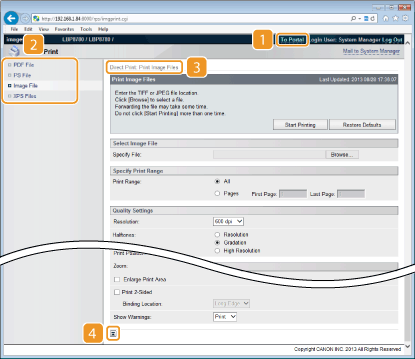
 |
[To Portal]
Returns to Portal Page (main page).
|
 |
Menu
Displays the page for specifying the file format of a file to be printed by Direct Print. Printing without Opening a File (Direct Print)
|
 |
Breadcrumb Trail
Indicates the series of pages you opened to display the currently displayed page. You can check what page is currently displayed.
|
 |
Top Icon
Moves the scroll box up to the top of the page when the page is scrolled down.
|