Searchable PDF Files
This mode enables you to perform OCR (optical character recognition) to extract data that can be recognized as text from the scanned document, and add it as a transparent layer of text to create a PDF file that is searchable.
For information on the optional products required to use this function, see "Optional Products Required for Each Function."
As an example, the procedure for selecting memory media as the storage location is explained in this section.
1.
Press [Scan and Store] → [Memory Media].

2.
Select the memory media → select the destination folder → press [Scan].
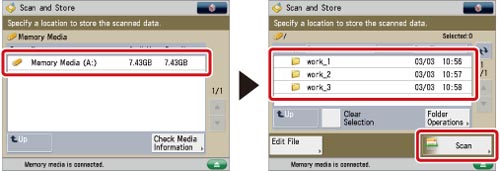
3.
Press [File Format] → select a file format → press [Set Details].
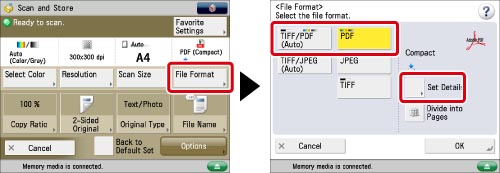
4.
Press [OCR (Text Searchable)] → [OK] → [OK].
If you want to separate multiple images and store them as separate files, press [Divide into Pages]. If you want to scan the images as a single file, turn the setting 'Off'.
|
IMPORTANT
|
|
You cannot set the Searchable PDF if [Format PDF to PDF/A] is set to 'On'. (See "Format PDF as PDF/A.")
Even if you select [PDF (OCR)], text may not be detected correctly, depending on the background colour, style and size of the characters in the image.
|
|
NOTE
|
|
If you set [Smart Scan] to 'On' in the OCR settings, the orientation of the document is automatically detected, and the document is automatically rotated when you select the OCR (Text Searchable) mode. (See "Settings for Creating Searchable PDF.")
If [PDF (OCR)] is selected as the file format, documents can be scanned only at a zoom ratio of [1:1(100%)] or [Auto].
For information on the modes which cannot be set in combination with this mode, see "Combination of Functions Chart."
|