[Finishing] Sheet
You can configure settings relating to layout printing and finishing such as sorting, collating, stapling, etc.
[Print Style]
Specifies a method for outputting print data. According to what you select for [Print Style], the displayed settings change as follows.
When [1-sided Printing] or [2-sided Printing] is selected
[Print with Mixed Paper Sizes/Orientations]/[Print in Different Orientations]
Enables you to print data in which the size and orientation differ from page to page.
[Details] > [Detailed Settings] Dialog Box
Enables you to set the combination of sizes and alignment method of pages.
[Binding Location]
Sets the edge of the paper to bind.
If you change [Orientation] in the [Basic Settings]/[Page Setup] sheet, [Binding Location] is changed to the left or top. The long edge/short edge positional relationship is maintained.
[Gutter] > [Gutter Settings] Dialog Box
Enables you to set the gutter width.
[Finishing]
Sets the order of pages and whether to staple the pages when printing multiple copies.
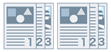 | 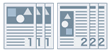 | 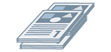 |
Collate | Group | Offset |
 | 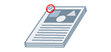 | |
Rotate | Staple |
[Off]
Follows the application setting.
[Collate]
Outputs the specified number of copies in page order.
[Group]
Outputs the specified number of copies with all pages having the same page number grouped together.
[Staple & Collate]
Outputs and staples together the specified number of copies one at a time.
[Staple Position] > [Staple Position] Dialog Box
Enables you to set the position of the staple(s).
[Offset]
Outputs each copy separately.
[Rotate]
Outputs each copy at a 90 degree angle relative to the copy before and after it.
[Paper Output]
Specifies a printed paper output destination.
When [Booklet Printing] is selected
[Booklet] > [Detailed Settings for Booklet] Dialog Box
Enables you to set detailed settings for booklet printing such as gutters and the paper to use.
[Booklet Settings] Sheet
[Booklet Printing Method]
Switches the booklet printing method. When creating a booklet in multiple sets, select [Divide into Sets] and then specify how many sheets are in each set in [Sheets per Set].
[Book Opening]
Specifies the direction the booklet opens.
[Specify Booklet Gutter]
Specifies the gutter width.
[Paper Source/Cover Page Settings] Sheet
[Specify Paper for Cover Page]
Specifies the paper to use for the cover and the paper to use for other pages.
[Select by]
When [Specify Paper for Cover Page] is enabled, selects whether to specify the paper to print on by paper source or by paper type.
[Cover Page]/[Other Pages]
Specifies the paper source or paper type to use, according to the setting in [Select by].
[Paper Source]
Specifies the paper to print on by paper source.
[Paper Type]
Specifies the paper to print on by paper type.
[Paper Source Information] > [Paper Source Information] Dialog Box
Displays information about the paper set in the paper sources. To acquire the paper source information from the device, click [Get Paper Source Information].
[Offset]
Outputs each copy separately.
[Print on the Other Side]
If you want to print on both sides of paper fed manually into the stack bypass or multi-purpose tray, select this function to print on the other side of the paper.
[Feed A5 Horizontally]
Feeds A5 sizes horizontally when printing.
[Advanced Settings] > [Advanced Settings] Dialog Box
Enables you to set detailed finishing settings. Select the setting item you want to specify in [List of Settings], and select a setting from the drop-down list.
[Display in Printer as]
Specifies a name to be displayed in the device control panel while your print job is being printed. This is useful if multiple users share a printer.
[Print Banner Page]
Prints a banner page showing the user's login name, the time the print job was printed, and the document file name.
[Details] > [Banner Page Print Details] Dialog Box
Enables you to set the paper source or paper type of a banner page.
[Document Name Settings]
Sets the document name displayed on the control panel of the device and in the Remote UI.
[Details] > [Document Name Setting Details] Dialog Box
Enables you to enter the default value for the document name. If a default value is not specified, the file name of the printed data is used as the document name.
[Expand Print Region and Print]
Expands the print area when printing.
[Details] > [Print Region Details] Dialog Box
Enables you to adjust margins.
[Detect Paper Size]
Checks the print data and paper size in the paper source tray, and displays a message on the Printer Status Window if they do not match. This function is useful if you want to continue printing with a different paper size.
[Rotate Print Data 180 Degrees]
This function is useful when you want to print on tab paper, envelopes, etc. that need to be fed in a specific direction.
[Line Refinement]
Thickens thin lines when printing. This function is useful when printing small text and barcodes. This setting may be disabled when the resolution is set to 600 dpi.
[Skip Blank Pages Mode]
Enables you to set whether pages that contain no print data are output as blank pages.
When using this function, set the skip blank pages function also on the device side before printing. For information about how to operate the device, refer to the manual of the device.
Even if this function is set, blank pages are output when printing pages that includes data such as blank text and white objects.
[Auto 1]
Skips blank pages. When performing 2-sided printing, page layout is given priority.
[Auto 2]
Skips blank pages. Because priority is given to skipping blank pages when performing 2-sided printing, the page layout may be incorrect.
[Off]
Outputs blank pages.
An example of performing two-sided printing with [Auto 2] specified for [Skip Blank Pages Mode] for an original with a blank second page is indicated below.
The blank second page is not output and the third page of the original is printed on the reverse side of the first printed sheet.
Original | ||
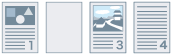 | ... | |
Print result | ||
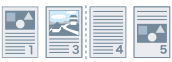 | ... | |
1st sheet | 2nd sheet | |
[Rotate Pages for Layout]
Rotates the pages according to the orientation of the first page and aligns the size of each page when performing N on 1 printing or booklet printing of print data with pages whose orientation varies.
[Details] > [Rotate Pages for Layout Details] Dialog Box
Enables you to set a rotation direction.
[Auto]
Prints with the second page onward automatically rotated 90 degrees to the left or 90 degrees to the right according to the orientation of the first page.
[Right 90 Degrees]
Prints with pages whose orientation differs from the first page rotated 90 degrees to the right.
[Left 90 Degrees]
Prints with pages whose orientation differs from the first page rotated 90 degrees to the left.
[Image Refinement]
Enables you to set whether to use smoothing processing, which adjusts the contours of text and diagrams to make them smoother. If you select [Printer Default], the default setting of the device is used.
[Image Special Process]
If bold characters or centers of lines are missing from printed data, select [Level 1]. If this does not solve the problem, select [Level 2].
[Special Print Adjustment], [Special Print Adjustment A], [Special Print Adjustment B], [Special Print Adjustment C], [Special Print Adjustment V], [Blurry Image Correction], [Quiet Mode]
If lines appear in the printed output, you can adjust the print settings to compensate.
[Special Print Adjustment]/[Special Print Adjustment A]/[Blurry Image Correction] thins out the dots when printing. Try [Mode 1] first.
[Special Print Adjustment B] strengthens toner fixing. Try [Mode 1] first.
[Special Print Adjustment C]/[Quiet Mode] reduces the print speed.
[Special Print Adjustment V] solves fixing problems such as curling when printing with plain paper.
Using the [Special Print Adjustment]/[Special Print Adjustment A]/[Blurry Image Correction] function may result in thinner print density and rough print results.
[Special Smoothing Mode]
Smooths the contours of text, lines, and diagrams, and internal gradations.
[Printer Default]
Uses the default setting of the device.
[Mode 1]
Prints the edges of dark colored text, lines, and diagrams smoothly. Normally, you should print with the [Mode 1] setting.
[Mode 2]
Prints not only the edges, but also the interior halftones of diagrams smoothly. If the interior halftones of dark colored large text and broad lines exhibit color shift and do not print smoothly with the [Mode 1] setting, try printing with [Mode 2].
[Mode 3]
Prints dark colored text and lines smoothly on halftone backgrounds. If the interior halftones of dark colored large text and broad lines exhibit color shift, and the edges of light colored text and lines are uneven and do not print smoothly with the [Mode 1] setting, try printing with [Mode 3].
[Mode 4]
Prints the edges of a variety of objects smoothly. If the edges of light colored large text and broad lines are uneven and do not print smoothly with the [Mode 1] setting, try printing with [Mode 4].
[Mode 5]
Prints images and halftone objects evenly. If the color bands of images, diagrams, and gradations are uneven, and shading patterns to not print uniformly with the [Mode 1] setting, try printing with [Mode 5].
[Mode 6]
Prints entire objects smoothly. If there is halftone shift and unevenness throughout images with the [Mode 1] setting, try printing with [Mode 6].
[Curl Adjustment]
If curling occurs, causing paper jams, use this function to alleviate the curling.
[Wrinkle Adjustment]
If wrinkling occurs, causing paper jams, use this function to alleviate the wrinkling. Try [Mode 1] first. Depending on the printer model, [Mode 1] corrects wrinkles when printing with envelopes, and [Mode 2] when printing with paper whose edges are moist.
[EMF Spooling]
Spools print data in EMF format. When printing from an application, this shortens the time taken for the application to send the data to the printer.
When spooling in EMF format, problems such as the printed result differing from the image shown on the monitor, and more time being required for printing than normal, may occur depending on the application being used. If such problems occur, change the setting for [EMF Spooling] to [Off].
[Invalidate Passthrough]
Disables the passthrough function of the printer driver. If you cannot print from an application that sends print data directly to the device, disabling passthrough may make printing possible.
[Print Last Page in 1-sided Mode When 2-sided Printing is Set]
When using 2-sided printing to output print data containing an odd number of pages, this function prints the last page in 1-sided print mode to reduce the print time.
[Special Fine Line Processing]
Corrects fine lines when printing so that they are thicker.
[Off]
Prints without correcting.
[On]
Corrects lines of less than two dots in width to a thickness of two dots when printing.
[Barcode Adjustment Mode]/[Special Settings 1]
In cases where barcode printing is unsatisfactory, such as when a barcode on a printed article is unreadable, this function adjusts the thickness of the printed lines.
[Special Print Mode]
[Off]
Prints without using a special print mode.
[Special Settings 1]
Adjusts the thickness and density of lines when there is a problem with barcode printing, such as when the barcode cannot be read.
[Special Settings 2]
Prevents white lines around the edge portions of text and images when printing documents with a high variation in density.
[Special Settings 3]
Prints quietly by reducing the print speed.
[Printing Start Position Settings]
Shifts the starting point for printing data in the long edge (upward) and short edge (rightward) directions. This function is useful for adjusting margins when the widths of the top and bottom margins and right and left margins differ, and for hiding the header information of faxes.
[Details] > [Printing Start Position Details] Dialog Box
Enables you to specify print starting positions.
[Prevent Postcard Fogging]
If the printed image is entirely or partially fogged when printing to postcards, select [Mode 1]. If this does not solve the problem, you can select [Mode 2], but this may affect the printed image itself.
[Restore Defaults]
Returns all the settings to their default values.