Adjusting Colors
You can adjust color, brightness, and contrast.
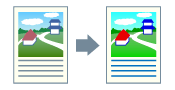
1.
Display the [Color] tab.
2.
Click [Details].
The [Detailed Settings] Dialog Box ([Color] Tab) is displayed.
3.
Select [RGB Color Input Adjustment] → click [Settings].
The [RGB Color Input Adjustment] Dialog Box is displayed.
4.
Set the color, brightness, and contrast → click [OK].
5.
Click [OK] in the [Detailed Settings] Dialog Box.
Cautions When Printing in Color from a PostScript Application
If you print from a PostScript applications such as Adobe Reader, Adobe Acrobat, Adobe Illustrator, Adobe Photoshop, etc., the PostScript application processing method changes according to the [Device Settings] → [PS Output from Application] setting and the settings for watermark printing, page layout, paper selection, poster printing, booklet printing, N on 1 printing (except for 1, 2, or 4 on 1), and CanoFine. Configure the correct settings for the print purpose.
|
[PS Output from Application] Setting
|
Process by PostScript Application
|
|
|
When [Watermark] etc. function is set
|
When [Watermark] etc. function is not set
|
|
|
[Auto]
|
Uses RGB color model.
|
Application generates PostScript code itself.
Normally uses CMYK color model.
|
|
[On]
|
Application generates PostScript code itself.
Normally uses CMYK color model.
[Watermark] etc. settings are disabled.
|
Application generates PostScript code itself.
Normally uses CMYK color model.
|
|
[Off]
|
Uses RGB color model
|
|
|
If you set [Auto] for [PS Output from Application], the resulting output colors may differ according to whether you set or don't set watermark printing, page layout, paper selection, poster printing, booklet printing, N on 1 printing (except for 1, 2, or 4 on 1), and CanoFine.
|
About this Function
Supported Printers
Color printers