 ] (Reset) is pressed, or returned to the default function after auto reset is performed. You can change the default values to suit your needs.
] (Reset) is pressed, or returned to the default function after auto reset is performed. You can change the default values to suit your needs.Changing the Default Settings
The default values of the copy are the function which is applied when the machine is turned ON, [ ] (Reset) is pressed, or returned to the default function after auto reset is performed. You can change the default values to suit your needs.
] (Reset) is pressed, or returned to the default function after auto reset is performed. You can change the default values to suit your needs.
 ] (Reset) is pressed, or returned to the default function after auto reset is performed. You can change the default values to suit your needs.
] (Reset) is pressed, or returned to the default function after auto reset is performed. You can change the default values to suit your needs.You can register the following settings as the default value.
Number of Copies
Density
Original Type
2-Sided
Copy Ratio
Select Paper Source
N on 1
Different Size Orig.
Collate
Book  2 Pages
2 Pages
 2 Pages
2 PagesErase Frame
1
Press [ ] (Settings/Registration).
] (Settings/Registration).
 ] (Settings/Registration).
] (Settings/Registration).2
Press [ ] or [
] or [ ] to highlight <Copy Settings>, and then press [OK].
] to highlight <Copy Settings>, and then press [OK].
 ] or [
] or [ ] to highlight <Copy Settings>, and then press [OK].
] to highlight <Copy Settings>, and then press [OK].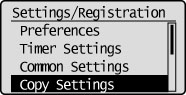
3
Press [ ] or [
] or [ ] to highlight <Change Default Settings>, and then press [OK].
] to highlight <Change Default Settings>, and then press [OK].
 ] or [
] or [ ] to highlight <Change Default Settings>, and then press [OK].
] to highlight <Change Default Settings>, and then press [OK].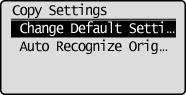
4
Press [ ] or [
] or [ ] to highlight the item, and then press [OK].
] to highlight the item, and then press [OK].
 ] or [
] or [ ] to highlight the item, and then press [OK].
] to highlight the item, and then press [OK].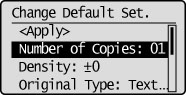
For details on the settings, see the following items:
5
After you have specified the setting, press [ ] or [
] or [ ] to highlight <Apply>, and then press [OK].
] to highlight <Apply>, and then press [OK].
 ] or [
] or [ ] to highlight <Apply>, and then press [OK].
] to highlight <Apply>, and then press [OK].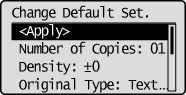
6
Press [ ] (Settings/Registration) to close the Settings/Registration screen.
] (Settings/Registration) to close the Settings/Registration screen.
 ] (Settings/Registration) to close the Settings/Registration screen.
] (Settings/Registration) to close the Settings/Registration screen.