Error Codes
An error code is a 3-digit code recorded in the error log when an error occurs.
You can check the error codes in the job log on the Status Monitor screen.
Errors codes are displayed as follows:
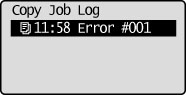
Error code definitions and corrective actions appear below.
#001
|
Problem
|
A document jam has occurred.
|
|
Action
|
Remove the jammed document.
|
#037
|
Problem
|
The machine's memory is full.
|
|
Action
|
Print or delete any documents stored in the memory.
|
#701
|
Problem 1
|
The specified department ID does not exist. Or, the PIN was changed.
|
|
Action
|
Enter the correct department ID or PIN using the numeric keys (0 to 9), and then try executing the job again.
|
|
Problem 2
|
The department ID or PIN was changed while the job was being processed.
|
|
Action
|
Execute the job again using the new department ID and PIN. If you do not know the PIN, contact the system administrator.
|
|
Problem 3
|
Receiving of print jobs with unknown IDs and remote scan jobs with unknown IDs is set to <Off>.
|
|
Action
|
Set <Allow Print Jobs with Unknown IDs> and <Allow Scan Jobs with Unknown IDs> in [Department ID Management On/Off] to <On>.
|
#816
|
Problem
|
The number set in page restriction of Department ID Management has been exceeded, and printing cannot be performed.
|
|
Action
|
Contact your system administrator.
|
#852
|
Problem
|
An error occurred because the main power was turned OFF due to an unspecified cause while a job was being processed.
|
|
Action
|
Check that the power cord is securely inserted in the outlet, the power cannot be easily cut, etc., and then try executing the job again as necessary.
|
#853
|
Problem 1
|
A job could not be executed due to insufficient resources, caused by trying to print a large number of pages at the same time, etc.
|
|
Action
|
Reduce the number of pages or execute the job again when no other jobs are scheduled.
|
|
Problem 2
|
The job could not be executed because it was canceled from the print driver while print data was being sent from the computer to the machine.
|
|
Action
|
Execute the job again.
|