Network Settings
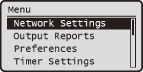 |
|
All the settings about the network are listed with short descriptions. Default settings are marked with a dagger (
 ). ). |
|
NOTE
|
Asterisks (*)Settings marked with "*1" cannot be exported or imported.
Settings marked with "*2" are only available for the imageRUNNER 1435iF / 1435i.
|
TCP/IP Settings
Specify settings for using the machine in a TCP/IP network, such as IP address settings.
IPv4 Settings
Specify settings for using the machine in an IPv4 network.
IP Address Settings
Configure the IP address, which is used for identifying devices, such as computers and printers, on a TCP/IP network. Setting IPv4 Address
|
Auto Acquire
 Select Protocol
Off
DHCP
 Auto IP
Off
On
 Manually Acquire
IP Address: 0.0.0.0
Subnet Mask: 0.0.0.0 Gateway Address: 0.0.0.0 Check Settings
Auto Acquire
IP Address
Subnet Mask Gateway Address |
PING Command*1
Select to check that the machine is connected to a computer over a network. Testing the Network Connection
DNS Settings
Specify settings for Domain Name System (DNS), which provides a host name for IP address resolutions. Configuring DNS
|
DNS Server Settings
Primary DNS Server: 0.0.0.0
Secondary DNS Server: 0.0.0.0 DNS Host Name/Domain Name Settings
Host Name
Domain Name DNS Dynamic Update Settings
Off
 On
DNS Dynamic Update Interval
0 to 24
 to 48 (hr.) to 48 (hr.) |
mDNS Settings
Specify settings for using DNS functions without DNS servers. Configuring DNS
|
Off
On
 mDNS Name
|
DHCP Option Settings
Select whether to acquire the host name and whether to use the dynamic update function via the DHCP options when DHCP is enabled. Configuring DNS
|
Acquire Host Name
Off
On
 DNS Dynamic Update
Off
 On
|
IPv6 Settings
Specify settings for using the machine in an IPv6 network.
Use IPv6
Enable or disable IPv6 in the machine. You can also view the current settings. Setting IPv6 Addresses
|
Off
 On
Check Settings
|
Stateless Address Settings
Enable or disable stateless addresses. Setting IPv6 Addresses
|
Off
On
 Check Settings
|
Use DHCPv6
Enable or disable the stateful address that is acquired via DHCPv6. Setting IPv6 Addresses
|
Off
 On
Check Settings
|
DNS Settings
Specify settings for Domain Name System (DNS), which provides a host name for IP address resolutions. Configuring DNS
|
DNS Host Name/Domain Name Settings
Use IPv4 Host/Domain
Off
Host Name
Domain Name
On
 DNS Dynamic Update Settings
Off
 On
Register Manual Address
Off
 On
Register Stateful Address
Off
 On
Register Stateless Address
Off
 On
DNS Dynamic Update Interval
0 to 24
 to 48 (hr.) to 48 (hr.) |
mDNS Settings
Specify settings for using DNS functions without DNS servers. Configuring DNS
|
Off
On
 Use IPv4 Name for mDNS
Off
mDNS Name
On
 |
WINS Settings
Specify settings for Windows Internet Name Service (WINS), which provides a NetBIOS name for IP address resolutions in a mixed network environment of NetBIOS and TCP/IP. Configuring WINS
|
WINS Resolution
Off
 On
WINS Server Address: 0.0.0.0
Scope ID
|
LPD Settings
Enable or disable LPD, a printing protocol that can be used on any hardware platform or operating system. Set the timeout minutes to disconnect to the computer. Configuring Printing Protocols and WSD Functions
|
LPD Print Settings
Off
On
 RX Timeout
1 to 5
 to 60 (min.) to 60 (min.) |
RAW Settings
Enable or disable RAW, a Windows specific printing protocol. Set the timeout minutes to disconnect to the computer. Configuring Printing Protocols and WSD Functions
|
RAW Print Settings
Off
On
 RX Timeout
1 to 5
 to 60 (min.) to 60 (min.) |
WSD Settings
Enable or disable automatic browsing and acquiring information for the printer or scanner by using the WSD protocol that is available on Windows Vista/7/8/8.1/Server 2008/Server 2012. Configuring Printing Protocols and WSD Functions
|
WSD Print Settings
Use WSD Print
Off
On
 Use WSD Browsing
Off
On
 WSD Scan Settings
Use WSD Scan
Off
 On
Use Computer Scan
Off
 On
Use Multicast Discovery
Off
On
 |
Use FTP PASV Mode*2
Enable or disable FTP passive mode. Configuring FTP (imageRUNNER 1435iF / 1435i Only)
|
Off
 On |
Use HTTP
Enable or disable HTTP, which is required for communications with a computer, such as when using the Remote UI and WSD printing. Disabling HTTP Communication
|
Off
On
 |
IPP Print Settings
Forward data to the machine and configure print settings via the Internet. Using AirPrint
|
Use IPP Printing
Off
On
 Use TLS
Off
 On
|
Use Network Link Scan
Set to <On> if scanning with AirPrint. Always be sure to set to <On> if scanning with AirPrint. Using AirPrint
|
Off
On
 |
Port Number Settings
Change port numbers for protocols according to the network environment. Changing Port Numbers
|
LPD
1 to 515
 to 65535 to 65535RAW
1 to 9100
 to 65535 to 65535WSD Multicast Discovery
1 to 3702
 to 65535 to 65535HTTP
1 to 80
 to 65535 to 65535Multicast Discovery
1 to 427
 to 65535 to 65535POP3*2
1 to 110
 to 65535 to 65535SMTP*2
1 to 25
 to 65535 to 65535FTP*2
1 to 21
 to 65535 to 65535SNMP
1 to 161
 to 65535 to 65535 |
MTU Size
Select the maximum size of packets the machine sends or receives. Changing the Maximum Transmission Unit
|
1300
1400
1500
 |
SNMP Settings
Specify the settings for monitoring and controlling the machine from a computer running SNMP-compatible software. Monitoring and Controlling the Machine with SNMP
SNMPv1 Settings
Enable or disable SNMPv1. When enabling SNMPv1, specify a community name and access privileges to Management Information Base (MIB) objects.
|
Off
On
 |

 <Network Settings>
<Network Settings> 

 <SNMP Settings>
<SNMP Settings> 

 <SNMPv1 Settings>
<SNMPv1 Settings> 

 Select <Off> or <On>
Select <Off> or <On> 

 Restart the machine
Restart the machineSNMPv3 Settings
Enable or disable SNMPv3. Use the Remote UI to specify detailed settings that are applied when SNMPv3 is enabled.
|
Off
 On
|

 <Network Settings>
<Network Settings> 

 <SNMP Settings>
<SNMP Settings> 

 <SNMPv3 Settings>
<SNMPv3 Settings> 

 Select <Off> or <On>
Select <Off> or <On> 

 Restart the machine
Restart the machineAcquire Printer Management Information from Host
Enable or disable the monitoring of printer management information from a networked computer running SNMP-compatible software.
|
Off
 On
|

 <Network Settings>
<Network Settings> 

 <SNMP Settings>
<SNMP Settings> 

 <Acquire Printer Mngt. Info. from Host>
<Acquire Printer Mngt. Info. from Host> 

 Select <Off> or <On>
Select <Off> or <On> 

 Restart the machine
Restart the machineDedicated Port Settings 
Enable or disable the dedicated port. The dedicated port is used when communicating with a device management software such as imageWARE Enterprise Management Console.
|
Off
On
 |

 <Network Settings>
<Network Settings> 

 <Dedicated Port Settings>
<Dedicated Port Settings> 

 Select <Off> or <On>
Select <Off> or <On> 

 Restart the machine
Restart the machineWaiting Time for Connection at Startup
Specify a wait time for connecting to a network. Select the setting depending on the network environment. Setting a Wait Time for Connecting to a Network
|
0
 to 300 (sec.) to 300 (sec.) |
Ethernet Driver Settings
Select the communication mode of Ethernet (half-duplex/full-duplex) and the Ethernet type (10BASE-T/100BASE-TX/1000BASE-T). You can also view the MAC address of the machine.
Auto Detect
Select whether to automatically detect or manually select the communication mode and the Ethernet type. Configuring Ethernet Settings
|
Off
Communication Mode
Half Duplex
 Full Duplex
Ethernet Type
10BASE-T
100BASE-TX
 1000BASE-T
On
 |
MAC Address
Check the MAC address of the machine, which is a number unique to each communication device. Viewing the MAC Address
IEEE 802.1X Settings *1 
Enable or disable IEEE 802.1X authentication. Configuring IEEE 802.1X Authentication
|
Off
 On
|

 <Network Settings>
<Network Settings> 

 <IEEE 802.1X Settings>
<IEEE 802.1X Settings> 

 Select <Off> or <On>
Select <Off> or <On> 

 Restart the machine
Restart the machineDevice Settings Management On/Off
Enable or disable the function for device management by using imageWARE Enterprise Management Console Address Book Management Plug-In and Device Configuration Management Plug-In. Configuring Settings for Device Management Software
|
Off
On  |
Initialize Network Settings
Select to restore the Network Settings to the factory defaults. Initializing System Management Settings