Checking Destinations before Sending Documents
By entering the fax number twice, you can reduce the risk of faxing to the wrong number due to input mistakes. Use features described in this section if you send confidential documents.
Displaying the Screen for Confirming the Fax Number (imageRUNNER 1435iF Only)
You can set the machine to ask users to enter the fax number twice when it is entered by using the numeric keys. This way, you can reduce the risk of faxing to the wrong number due to input mistakes.
1
Press  .
.
 .
.2
Use  /
/ to select <System Management Settings>, and press
to select <System Management Settings>, and press  .
.
 /
/ to select <System Management Settings>, and press
to select <System Management Settings>, and press  .
.If the logon screen appears, enter the correct ID and PIN using the numeric keys, and then press  . Logging on to the Machine
. Logging on to the Machine
 . Logging on to the Machine
. Logging on to the Machine3
Select <Restrict TX Function>  <Confirm Entered Fax Number>.
<Confirm Entered Fax Number>.
 <Confirm Entered Fax Number>.
<Confirm Entered Fax Number>.4
Select <On>, and press  .
.
 .
.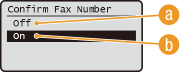
 <Off>
<Off>Does not display the screen for confirming the fax number.
 <On>
<On>Displays the screen for confirming the fax number.
5
Press  .
.
 .
.Displaying Destinations in Address Book
When using coded dial numbers to specify destinations, you need to remember whose destination (or what group) is registered in what coded dial number. If you do not remember all these numbers perfectly, you may send your documents to unintended destinations. You can avoid sending data to unintended recipients by configuring the machine to display the details of the coded dial number you selected as a sending destination before you send documents to that destination.
1
Press  .
.
 .
.2
Use  /
/ to select <System Management Settings>, and press
to select <System Management Settings>, and press  .
.
 /
/ to select <System Management Settings>, and press
to select <System Management Settings>, and press  .
.If the logon screen appears, enter the correct ID and PIN using the numeric keys, and then press  . Logging on to the Machine
. Logging on to the Machine
 . Logging on to the Machine
. Logging on to the Machine3
Select <Restrict TX Function>  <One-Touch/Coded Dial TX Confirmation>.
<One-Touch/Coded Dial TX Confirmation>.
 <One-Touch/Coded Dial TX Confirmation>.
<One-Touch/Coded Dial TX Confirmation>.4
Select <On>, and press  .
.
 .
.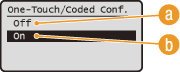
 <Off>
<Off>Does not display the details of the entered coded dial number.
 <On>
<On>Displays the details of the entered coded dial number.
5
Press  .
.
 .
.