Customizing the Machine Settings
From the Additional Functions screen, you can customize the machine settings to suit your needs.
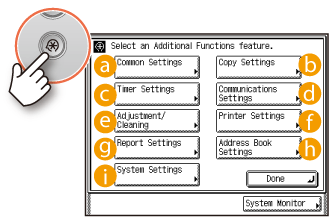
The Additional Functions screen is displayed by pressing  (Additional Functions) on the machine’s control panel. From this screen, you can change and customize the machine’s various settings. When these settings are changed or specified, they are saved as default settings and remain in effect until they are changed again.
(Additional Functions) on the machine’s control panel. From this screen, you can change and customize the machine’s various settings. When these settings are changed or specified, they are saved as default settings and remain in effect until they are changed again.
 (Additional Functions) on the machine’s control panel. From this screen, you can change and customize the machine’s various settings. When these settings are changed or specified, they are saved as default settings and remain in effect until they are changed again.
(Additional Functions) on the machine’s control panel. From this screen, you can change and customize the machine’s various settings. When these settings are changed or specified, they are saved as default settings and remain in effect until they are changed again. [Common Settings]
[Common Settings]
Enables you to specify the settings that are fundamental to the machine operations.
 [Copy Settings]
[Copy Settings]
Enables you to specify the settings for the Copy function.
 [Timer Settings]
[Timer Settings]
Enables you to specify the timer-related settings for the machine, such as the time for the machine to enter the Sleep mode.
 [Communications Settings]
[Communications Settings]
Enables you to specify the settings for the Send and Fax functions.
 [Adjustment/Cleaning]
[Adjustment/Cleaning]
Enables you to adjust and optimize the machine settings for better results when printing on special paper or under other conditions. Also enables you to perform automatic machine cleaning.
 [Printer Settings]
[Printer Settings]
Enables you to specify the settings for the Print function.
 [Report Settings]
[Report Settings]
Enables you to print various reports such as the User’s Data List.
 [Address Book Settings]
[Address Book Settings]
Enables you to register, edit, or delete destinations.
 [System Settings]*
[System Settings]*
Enables you to specify the machine’s system settings such as the network- or security-related settings. Mainly used by the administrator.
* To make changes to the System Settings, log in to the machine as the System Manager.
(Sections to refer to depend on the setting items.)
Examples of Useful Settings
Displaying the screen for the function you frequently use
If you frequently use the Copy function, for example, you can set the Copy screen to be displayed first.
  Press [Initial Function] and make the desired settings.
|
Saving electricity or toner
There are two settings for saving electricity and toner.
|
To save electricity:
  Press [Energy Consumption in Sleep Mode] and make the desired settings.
|
|
To save toner:
  Press [Toner Save Mode] and make the desired settings.
|
Storing and recalling the copy settings you prefer
Various settings for the Copy function can be stored and recalled as a setting combination.
  First make the copy settings as you prefer. Press [Standard Settings] and make the desired settings.
|
Setting the time for the machine to enter the Sleep mode
You can adjust the time for the machine to enter the Sleep mode.
  Press [Auto Sleep Time] and make the desired settings.
|
Preventing misdialing when sending a fax
When you dial a fax number, the machine prompts you to enter the fax number again, which will prevent dialing mistakes.
  Press [Restrict the Send Function] → [Confirm Entered Fax Numbers] and make the desired settings.
|