Checking Paper Jams in the Paper Drawer
Referring to the procedure on the display, follow the steps below to remove jammed paper.
1
Open the right cover.
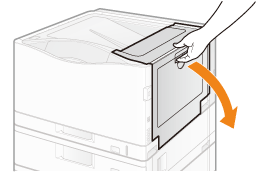
2
Pull out the paper drawer in which a paper jam occurs.
If the paper feeder is installed, pull out the paper drawer of the paper feeder also.
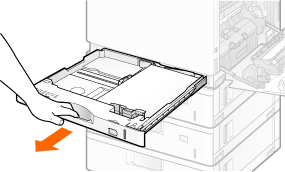
3
Remove the paper by pulling it gently.
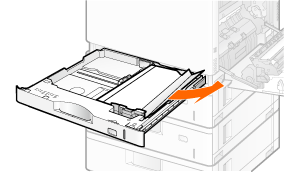
4
Set the paper drawer in the printer.
5
Close the right cover.
→ The message disappears, and the printer is ready to print.
 If the Message indicator does not go out If the Message indicator does not go outCheck that the right cover is firmly closed. If the Message indicator still does not go out, paper may be jammed in another location. Check other locations and remove any paper. |