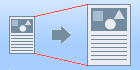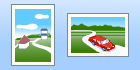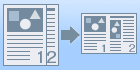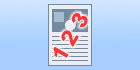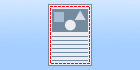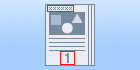[Page Setup] Tab

1.Output Paper Size | Enables you to select the paper size actually output from the printer (see "Scaling Documents"). | 2.Print Direction | Sets the print direction relative to the orientation of the paper. |
3.Page Layout | Prints multiple pages arranged on one sheet of paper (see "Printing Multiple Pages on One Sheet"). | 4.Watermark | Prints pages with a watermark (such as "COPY") superimposed on the document (see "Watermark Printing"). |
5.Page Border | Prints each page with a border. | 6.Header/Footer | Prints pages with headers and/or footers with the date, page number, etc. |
NOTE |
For instructions on how to display the printer driver screen, see "Printing" or "Configuring the Default Print Settings." |