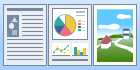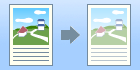[Quality] Tab

1.Black and White Printing | Prints color documents in black and white (see "Setting the Color Mode for Printing"). | 2.Color/Black & White Auto Detect | Switches between color and black and white according to the color content of each page (see "Setting the Color Mode for Printing"). |
3.Objective | Enables you to conveniently select the appropriate settings for the current content. | 4.Toner Reduction | Prints with a reduced amount of toner. |
NOTE |
For instructions on how to display the printer driver screen, see "Printing" or "Configuring the Default Print Settings." |