Specifying Device Information Delivery Settings
Registering device information in your machine enables you to set the machine to deliver the same device information to other machines that are connected to the same network. The client machine receives and updates the device information. This enables you to easily manage multiple machines at the same time.
Your machine is capable of both sending and receiving device information, which can be delivered manually and automatically.
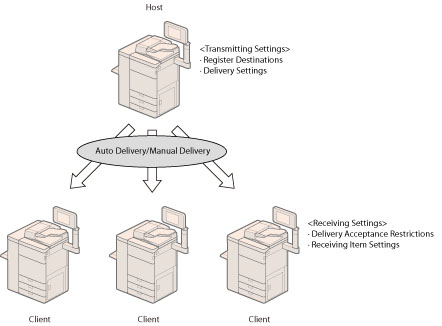
Flow of Device Information Delivery
This section describes the basic flow of device information delivery operations.
Step 1: Registering the Device Information Delivery Destination (Host)
First, register the delivery destination on the host machine. Either manually register the destination, or select it from the results of a search. (See "Registering/Deleting/Printing Delivery Destinations.")
Step 2: Recipient Settings (Client)
Next, there are settings that must be performed on the client machine to receive device information as well. Set the model of machine receiving the delivered device information, and the items you want to receive. (See "Setting the Receiving Machine.")
Step 3: Device Information Delivery (Host)
Once the settings have been completed on both the client and host machine, send the device information. The following are the two methods for sending device information. (See "Setting Automatic Delivery.")
Auto Delivery
Set this to automatically send device information. The day and time to send the data, and what data is to be sent can be specified.
Manual Delivery
Set this to manually send device information. Specify the information to be sent and then begin delivery. (See "Setting Manual Delivery.")
Step 4: Confirm/print the Communication Log (Host/Client)
Check the details of the communication log, as necessary. The communication log report can be automatically or manually printed. (See "Checking/Printing the Communication Log.")
NOTE |
The following settings are necessary for SSO-H authentication to be performed when sending device information. Register the user name, password, and domain name that will use SSO-H authentication on the host machine. On the client machine, set whether SSO-H authentication is required on the host machine when delivering device information. For more information, see "Setting SSO-H Authentication for Device Information Delivery Settings." |
Device Information That Can Be Delivered
For information can be sent, see the following table:
Delivered Information | Contents | Notes |
Address Book | Address List information stored in [Register Destinations] in [Set Destination]. [Function Settings] - [Receive/Forward] - [Common Settings] - [Forwarding Settings] [Function Settings] - [Send] - [Common Settings] - [Register Favorite Settings] [Function Settings] - [Send] - [Common Settings] - [Edit Favorite Settings] | All of the currently stored destinations are deleted, and then the destinations that are delivered are registered. |
Department ID | [Management Settings] - [User Management] - [System Manager Information Settings] [Management Settings] - [User Management] -[Department ID Management] | Only Department IDs existing in the client machines are deleted. If an identical Department ID exists in the client machine, its password and set counter limits are overwritten. Counter values, however, are not overwritten. If a Department ID exists in the host machine, but not in the client machine, the Department ID, password, and set counter limits from the host machine are added to the client machine. Counter values are also added and reset. If the Copy Card Reader-F1 is attached to the host machine and is not attached to the client machine, or vice versa, only System Manager Settings are delivered. |
Printer Settings | [Function Settings] - [Printer] -[Printer Settings] | Some Settings/Registration settings are not delivered. For more information, see "Function Settings: Printer." |
Paper Information | [Preferences] - [Paper Settings] - [Paper Type Management Settings] | The user-defined paper types that are already stored are delivered. Upon exporting, the user-defined paper information is duplicated and delivered. Upon importing, the user-defined paper types that are already stored are overwritten by the paper information. |
Settings/Registration Value | Settings made from the Settings/Registration screen (excluding the above settings) | Some Settings/Registration settings are not delivered. For more information, see "Settings/Registration Table." Information for mail boxes set with a password is not delivered. Information for mail boxes set with a password in the client machine is not overwritten. If you do not deliver [Settings/Registration Value] and [Address Book] at the same time, the settings in [URL Send Settings] for [Set Fax/I-Fax Inbox] and [Mail Box Settings] may be erased. |
Web Access Favorites | [Web Access Favorites] | Can only be delivered if the Web Access function is activated on both the client and host machine. |
IMPORTANT |
Preparing for delivery and updating the information after it is received may take several minutes. Do not turn the machine's main power OFF until these operations are complete. Otherwise, the machine may malfunction. Device information can be shared between machines of the same model. However, some information may not be delivered correctly depending on the optional products that are available for use on the machine. If [Restrict Receiving Device Information] for <Receiving Settings> is set to 'Off', the machine can receive device information delivered from different machine models. (See "Setting the Receiving Machine.") However, some information may not be delivered correctly. Device information cannot be delivered if the System Manager ID and System PIN registered in the client machine differ from the System Manager ID and System PIN registered in the host machine. |
NOTE |
Unique machine information, such as the IP address, is not delivered. The machine can deliver device information to devices using IPv4 or devices using IPv6. |