Setting SSO-H Authentication for Device Information Delivery Settings
If you are managing the client machine with a MEAP authentication system, you can use the Web Service Login Service (WLS) to perform SSO-H authentication on the host machine when using the Device Information Delivery Settings mode.
The authentication performed on the host machine depends on the SSO-H user authentication method set on the client machine.
If Domain Authentication is used for SSO-H on the client machine:
The host machine performs Active Directory and NTLM (NT LAN Manager) authentication.
If Local Device Authentication is used for SSO-H on the client machine:
The host machine performs Local Device Authentication.
If Domain Authentication + Local Device Authentication is used on the client machine:
The host machine performs either NTLM authentication or Local Device Authentication. If a domain name is set on the host machine, the host machine performs NTLM authentication.
For information on SSO-H, see "SSO-H (Single Sign-On H)."
Setting SSO-H Authentication for the Host Machine
To use SSO-H authentication on the host machine, it is necessary to register the user name, password, and domain name used for authentication in advance.
1.
Press  .
.
 .
.2.
Press [Management Settings] → [Device Management] → [Device Information Distribution Settings].
3.
Press [Set MEAP Authentication] in <Transmitting Settings> → specify the following settings → press [OK].
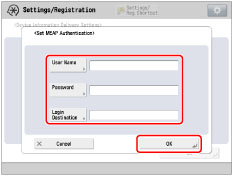
[User Name]: | Press [User Name] → enter the user name to use for authentication → press [OK]. |
[Password]: | Press [Password] → enter the password for the user you specified → press [OK]. Press [Confirm] → enter the same number to confirm the PIN → press [OK]. |
[Login Destination]: | Press [Login Destination] → enter the domain name → press [OK]. If [Login Destination] is left blank when Domain Authentication + Local Device Authentication is used on the client machine, Local Device Authentication will be performed on the host machine. |
NOTE |
If Local Device Authentication is used for SSO-H on the client machine, you can only use ASCII characters for the password. |
4.
Press [OK].
Setting SSO-H Authentication for the Client Machine
Set whether SSO-H authentication is performed on the host machine when using the Device Information Delivery Settings mode on the client machine.
1.
Press  .
.
 .
.2.
Press [Management Settings] → [Device Management] → [Device Information Distribution Settings].
3.
Press [Use MEAP Auth. When Receive] in <Receiving Settings> → specify the setting → press [OK].
IMPORTANT |
If you are using a machine that does not support SSO-H Authentication for the host machine, set [Use MEAP Auth. When Receive] to 'Off'. |