Basic Copy Operations
1
Place documents face down, and then adjust the document guides tightly to the width of the document.
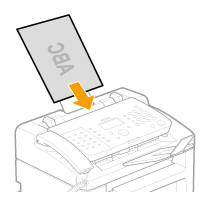
 |
Up to 30 documents can be loaded into the feeder.
|
|
IMPORTANT
|
Adjust the document guides to the paper width without space.If the document guides are loose or tight, this may result in misfeeds or paper jams.
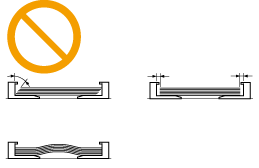 |
2
Press [ ] (FAX/COPY) to switch to the Copy mode screen.
] (FAX/COPY) to switch to the Copy mode screen.
 ] (FAX/COPY) to switch to the Copy mode screen.
] (FAX/COPY) to switch to the Copy mode screen.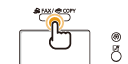
The Copy mode screen appears.
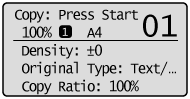
3
Specify the copy settings as needed.
|
NOTE
|
Copy SettingsThe settings specified here are effective only for the current operation. To make the settings effective for all the copy operations, see "Changing the Default Settings."
|
4
Enter the copy quantity (1 to 99) using numeric keys.
 |
Press [
 ] (Clear) to cancel the entered quantity. ] (Clear) to cancel the entered quantity. |
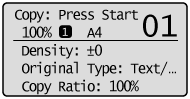
5
Press [ ] (Start).
] (Start).
 ] (Start).
] (Start).Copying starts.
 If <Incorrect Size/Setting> appears: If <Incorrect Size/Setting> appears:Change the <Paper Settings> menu properly or load the paper size specified in the <Paper Settings> menu.
|
|
IMPORTANT
|
To copy a document without margins:The image may be partially cut off on the output. See the following section in "Specifications" for more information.
|