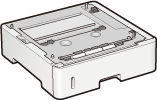
Optional Items
The functionality of the machine can be fully utilized by using the optional items described below. Optional items can be purchased from the retail outlet where you purchased the machine or from your local Canon dealer.
Paper Feeder PF-B1
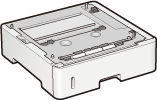 |
|
Use of the optional paper feeder allows you to load a different size of paper than that loadable in the standard paper drawer, thus reducing the time and labor of paper size replacement.
|
|
Available Paper
|
|
|
Power Supply
|
From main unit
|
|
Dimensions
(W x L x H) |
415 x 448 x 148 mm
|
|
Weight
|
Approx. 6.4 kg
|
Installation Method
See "Getting Started."
 |
|
You can install up to four units of paper feeder in the machine. However, if you use the optional paper deck, the maximum installable number of paper feeder units is three.
|
Paper Deck Unit PD-G1
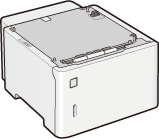 |
|
Use of the optional paper deck allows you to load a large amount of paper of standard size such as A4, thus reducing the time and labor of paper replenishment.
|
|
Available Paper
|
|
|
Power supply
|
Supplied from the machine
|
|
Dimensions
(W x L x H) |
415 x 519 x 286 mm
|
|
Weight
|
Approx. 12.7 kg
|
Installation Method
See "Getting Started."
Envelope Feeder EF-A1
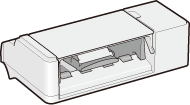 |
|
If you install the envelope feeder, you can load a large number of envelopes. Even when the envelope feeder is left installed, you can use the multi-purpose tray.
|
|
Available Paper
|
|
|
Power supply
|
Supplied from the machine
|
|
Dimensions
(W x L x H) |
330 x 234 x 118 mm
|
|
Weight
|
Approx. 2.3 kg
|
Installation Method
See "Getting Started."
Custom Media Cassette CM-A1
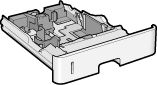 |
|
You can load A6 size paper. To use this cassette, replace the standard paper drawer in the machine by it.
|
|
Paper Capacity
|
Approx. 500 sheets (64 g/m²)
Approx. 450 sheets (80 g/m²) |
|
Available Paper
|
A5, A6, Statement, Custom Paper Size *
|
|
*The following sizes are available:
When loaded in portrait orientation:
Width 102.0 to 170.0 mm, Length 148.0 to 282.0 mm When loaded in landscape orientation (only with the UFR II printer driver used):
Width 102.0 to 170.0 mm, Length 148.0 to 170.0 mm |
A5 Cassette C-A1
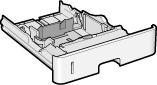 |
|
You can load A5 size paper in landscape orientation. To use this cassette, replace the standard paper drawer in the machine by it.
|
|
Paper Capacity
|
Approx. 500 sheets (64 g/m²)
Approx. 450 sheets (80 g/m²) |
|
Available Paper
|
A5
|
Barcode Printing Kit-F1
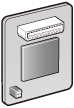 |
|
If the Barcode Printing Kit-F1 is installed on the machine, barcode printing mode is added, enabling barcodes to be printed from your computer.
The Barcode Printing Kit-F1 contains the following barcode fonts. OCR-B
Symb. FontInform
Symbole stethos
BarDIMM ©1997
USPS ZEBRA+4Stat
|
|
|
This option enables you to generate barcodes in various formats. Note that if you want to print barcodes, PCL must be enabled. For information on using the Barcode Printing Kit, see the Barcode Printing Guide (PDF manual) via the online manual website.
|
Installation Method
 |
|
You can install only one unit of Barcode Printing Kit-F1 on the machine.
|
PCL International Font Set-C1
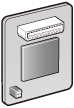 |
|
If the PCL International Font Set-C1 is installed on the machine, the following fonts are added for a PCL printer. As a result, you can output using multiple languages in a SAP Unicode environment.
Andale® and WorldType® Collection J (Japanese Version)
Andale® and WorldType® Collection K (Korean Version)
Andale® and WorldType® Collection S (Simplified Chinese Version)
Andale® and WorldType® Collection T (Traditional Chinese Version)
In order to support differences in character design depending on the region, four font versions are enabled.
|
Installation Method
SD CARD-C1
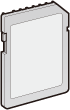 |
|
You can install the SD card to use the functions described below.
Spooler
Spooler |
Installation Method
 |
|
When you dispose of a used SD card, perform <Completely Del. Data> for it or physically destroy it to prevent your personal information from being leaked. Installing an SD Card
|