
Performing a Quick Start of the Machine
If you specify the quick startup settings, you can reduce the time from when the power switch is pressed until the screens become operable. The way of turning OFF the power to perform a quick start of the machine is called "quick turn-OFF."
Before Configuring Quick Startup Settings
 When you are using a network
When you are using a network
If any of the settings below is <On>, the quick start function is disabled.
RARP, BOOTP, IPv6 Network
 When you are using the MEAP function
When you are using the MEAP function
Check whether the currently installed MEAP applications support the quick start function.
Configuring Quick Startup Settings
1
Press  (
( ).
).
 (
( ).
).2
Use  /
/ to select <Control Menu>, and press
to select <Control Menu>, and press  .
.
 /
/ to select <Control Menu>, and press
to select <Control Menu>, and press  .
.3
Select <Main Pwr Quick Start>, and press  .
.
 .
.4
Select <On>, and press  .
.
 .
.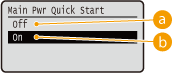
 <Off>
<Off>Disables the Quick Start function.
 <On>
<On>Enables the Quick Start function.
5
Perform a hard reset. Performing a Hard Reset
The settings are enabled after the hard reset is performed.
Turning OFF the Power (Performing a Quick Turn-OFF)
If you press the power switch to turn OFF the power when the quick start function is enabled, a quick start of the machine is performed when the machine is turned ON next time (quick turn-OFF).
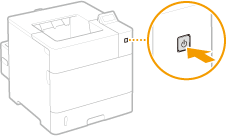
 |
Do not unplug the power plug from the AC power outlet after performing a quick turn-OFFDo not unplug the power plug from the AC power outlet after turning OFF the power by performing a quick turn-OFF. Doing so may damage the internal components of the machine. Before you unplug the power plug when relocating the machine, turn ON the power, and then perform a shutdown. Turning OFF the Power (Performing a Shutdown)
|
 |
|
When the machine is performing a job or is in an error state or after you change any setting using the operation panel or Remote UI, pressing the power switch does not trigger a quick turn-OFF, but triggers a shutdown instead.
If the power is turned OFF by a shutdown operation even when the quick start function is enabled, the machine starts as usual when it is turned ON next time.
If you perform the auto shutdown timer function when the quick start function is enabled, a quick turn-OFF is performed. Setting Auto Shutdown Time
If you turn ON the power immediately after performing a quick turn-OFF, it may take some time for the machine to start up.
|