
Select Feeder Menu
 |
The settings about the paper source and the size of paper loaded in the machine are listed with short descriptions. When you press
 ( ( ) on the operation panel, the Select Feeder menu is displayed. Default settings are marked with a dagger ( ) on the operation panel, the Select Feeder menu is displayed. Default settings are marked with a dagger ( ). ). |
 |
Common settingsThe settings are the same as those for <Paper Source> in the Setup Menu. The settings specified here are also applied to the <Paper Source> settings.
Asterisks (*)Settings marked with an asterisk (*) are not displayed depending on other settings or whether an optional paper feeder, paper deck, or envelope feeder is installed in the machine.
|
|
|
Paper Source
Select the paper source from which paper is fed. When you want to automatically change the paper source based on the paper size and paper type, select <Auto>.
|
Auto
 Envelope Tray *
Multi-Purpose Tray
Drawer 1
Drawer 2 *
Drawer 3 *
Drawer 4 *
Drawer 5 *
|
 (
( )
)  <Paper Source>
<Paper Source> 

 Select the paper source
Select the paper source 

Env. Tray Paper Size *
Set the size of paper loaded in the optional envelope feeder. Specifying Paper Size and Type for the Envelope Feeder (Option)
|
Free Size
 Custom Size Custom Size Custom Size Custom SizeEnv. ISO-C5
Env. Monarch
Env. No.10
Env. DL
 |
MP Tray Paper Size
Specify the size of the paper that is loaded in the multi-purpose tray. Specifying Paper Size and Type in the Multi-Purpose Tray
|
A6
 A5 A5 A5 A5B5
A4
 LTR
LGL
EXEC
Free Size
 Custom Size Custom Size Custom Size Custom SizeEnv. ISO-C5
Env. Monarch Env. No.10 Env. DL Index Card STMT FLSC 16K |
Drawer N Paper Size (N=1, 2, 3, 4, 5) *
Set the size of paper loaded in the paper drawer or optional paper deck (Specifying the Size and Type of the Paper in the Paper Drawer). The paper types displayed differ depending on the type of the drawer or the option installed. When you use an optional A5 cassette or custom media cassette, you need to specify the type of drawer 1 (Select Drawer1 Model).
 Machine's Standard Paper Drawer or Paper Feeder's Paper Drawer
Machine's Standard Paper Drawer or Paper Feeder's Paper Drawer
|
Free Size
Auto
  Custom Size Custom Size Custom Size Custom SizeFLSC
16K
|
 Custom Media Cassette
Custom Media Cassette
|
A6
A5
 Free Size
 Custom Size Custom Size Custom Size Custom SizeSTMT
|
 A5 Cassette
A5 Cassette
|
A5
 Free Size
|
 Paper Deck
Paper Deck
|
Free Size
Auto
 |
Standard Paper Size
You cannot perform paper size setting on a computer running an operating system or a mobile device that does not support any printer driver. If you want to print from such computer or mobile device, use this item to set the size of the paper to print on.
|
A6
A5
B5
A4
 LTR
LGL
EXEC
Env. ISO-C5
Env. Monarch
Env. No.10
Env. DL
Index Card
STMT
FLSC
16K
|
 (
( )
)  <Standard Paper Size>
<Standard Paper Size> 

 Select the paper size
Select the paper size 

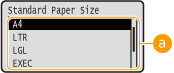
 Selecting the paper size
Selecting the paper size
Specify the setting according to the size of the paper to print on.
MP Tray Priority
Select whether to prioritize paper feeding from the multi-purpose tray when <Paper Source> is set to <Auto>. If you select <On>, paper is fed from the multi-purpose tray when the same size paper is loaded in both the multi-purpose tray and the paper drawer.
|
Off
 On
|
 (
( )
)  <MP Tray Priority>
<MP Tray Priority> 

 <Off> or <On>
<Off> or <On> 

 |
|
When <MP Tray for Mix Ppr.> is set to <On>, paper is preferentially fed from the paper drawer even if <MP Tray Priority> is set to <On>.
|
MP Tray for Mix Ppr.
If you select <On> with <Paper Source> set to <Auto>, the multi-purpose tray is automatically selected when appropriate size paper is not loaded in any paper drawer.
|
Off
 On
|
 (
( )
)  <MP Tray for Mix Ppr.>
<MP Tray for Mix Ppr.> 

 <Off> or <On>
<Off> or <On> 

Auto Select Drawer
If you select <Use> with <Paper Source> set to <Auto>, the machine automatically selects the paper source with appropriate size paper loaded. Also, when the paper runs out, this setting enables continuous printing by switching from one paper source to another that is loaded with the same paper size.
|
Do Not Use
Use
 |
 (
( )
)  <Auto Select Drawer>
<Auto Select Drawer> 

 Select the paper source
Select the paper source 

 <Do Not Use> or <Use>
<Do Not Use> or <Use> 

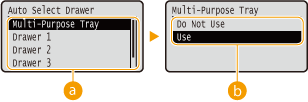
 Paper source selection
Paper source selection
Select the paper source to which you want to apply the Auto Select Drawer function.
 Switching of the settings
Switching of the settings
Select <On> to enable automatic drawer selection for the paper source you selected on the previous screen ( ).
).
 ).
).Default Paper Type
You cannot perform paper type setting on a computer running an operating system or a mobile device that does not support any printer driver. If you want to print from such computer or mobile device, use this item to set the type of the paper to print on.
|
Plain
 Plain L
Plain L2 Heavy 1
Heavy 2
Heavy 3
Envelope
Envelope H
Labels
|
 (
( )
)  <Default Paper Type>
<Default Paper Type> 

 Select the paper type
Select the paper type 

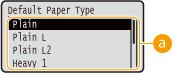
 Paper type selection
Paper type selection
Specify the settings in the same way as the paper settings in the printer driver according to the paper type for printing. Loading Paper
Env. Tray Paper Type *
Set the type of paper loaded in the optional envelope feeder. Specifying Paper Size and Type for the Envelope Feeder (Option)
|
Envelope
Envelope H
Mixed Types
 |
MP Tray Paper Type
Set the type of paper loaded in the multi-purpose tray. Specifying Paper Size and Type in the Multi-Purpose Tray
|
Plain
Plain L
Plain L2
Heavy 1
Heavy 2
Heavy 3
Envelope
Envelope H
Labels
Mixed Types
 |
Drawer N Paper Type (N=1, 2, 3, 4, 5) *
Set the type of paper loaded in the paper drawer or optional paper deck. Specifying the Size and Type of the Paper in the Paper Drawer
|
Plain
Plain L
Plain L2
Heavy 1
Mixed Types
 |
Manual 2-Sided (MP) 
Select the side of paper to print on when you want to perform 2-sided printing manually from the multi-purpose tray.
|
1st Side
 2nd Side
|
 (
( )
)  <Manual 2-Sided (MP)>
<Manual 2-Sided (MP)> 

 <1st Side> or <2nd Side>
<1st Side> or <2nd Side> 


 <1st Side>
<1st Side>
Select to print on the front side (the side to print first).
 <2nd Side>
<2nd Side>
Select to print on the back side (the opposite of the side that is already printed).
2-Sided Printing
Select whether to print on both sides of paper.
|
Off
 On
|
 (
( )
)  <2-Sided Printing>
<2-Sided Printing> 

 <Off> or <On>
<Off> or <On> 

Select Drawer1 Model
Set the type of the cassette to use as drawer 1. Specifying the Type of Drawer 1
|
Standard Drawer
 Custom Media Cass.
A5 Cassette
|