Loading Registered Data from a USB Memory Device
Load (import) data that was exported from the machine to a USB memory device. You can also import settings from another machine if it is the same model as your machine.
1
Connect a USB memory device to the USB memory port on the lateral side of the operation panel.
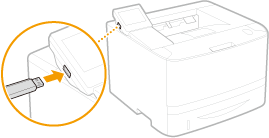

The USB port on the right side of the machine toward the rear is not available.
Do not remove, bump or jostle the USB memory device while data is being imported or exported.
2
Press  and tap <Menu>.
and tap <Menu>.
 and tap <Menu>.
and tap <Menu>.3
Tap <System Management Settings>.
If the logon screen appears, enter the correct ID and PIN using the numeric keys, and then press  . Logging on to the Machine
. Logging on to the Machine
 . Logging on to the Machine
. Logging on to the Machine4
Select <Import/Export of Settings>  <Import>.
<Import>.
 <Import>.
<Import>.5
Check the message and tap <Yes>.
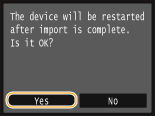
6
Enter the password, and tap <Apply>.
Enter the password that was set when exporting the data.
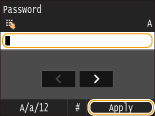
Importing starts. The machine automatically restarts after the import is complete.
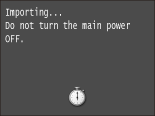
7
Disconnect the USB memory device from the USB port.
|
1
|
Press
 . . |
|
2
|
Press
 . . |
|
3
|
Tap <Device Status>.
|
|
4
|
Tap <Remove Memory Media>.
Wait until the <The memory media can be safely removed.> message is displayed.
|
|
5
|
Disconnect the USB memory device.
|