Setting the Method for Selecting the Paper in the Multi-Purpose Tray
You can set the method for selecting the paper to use in the multi-purpose tray.
If you use the same paper size and type with the multi-purpose tray every time, it is convenient to register the paper in <Use Preset>.
If you use the same paper size and type with the multi-purpose tray every time, it is convenient to register the paper in <Use Preset>.
When Using the Same Paper Every Time
1
Press  .
.
 .
.2
Press <Preferences>  <Paper Settings>
<Paper Settings>  <Multi-Purpose Tray Defaults>.
<Multi-Purpose Tray Defaults>.
 <Paper Settings>
<Paper Settings>  <Multi-Purpose Tray Defaults>.
<Multi-Purpose Tray Defaults>.3
Press <Use Preset>  <Register>.
<Register>.
 <Register>.
<Register>.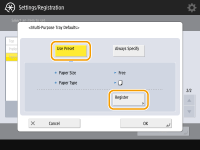
4
Select the paper size  press <Next>
press <Next>
 press <Next>
press <Next>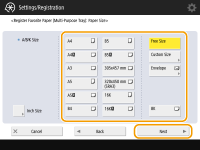

To register paper of an unknown size, select <Free Size>.
 When registering custom size paper
When registering custom size paper
|
1
|
Press <Custom Size>.
|
|
2
|
Specify the length of the <X> side and <Y> side.
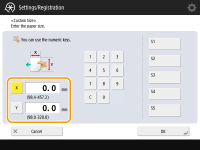 Press <X> or <Y> to enter the length of each side using the numeric keys.
 If you register the paper size you use frequently on buttons <S1> to <S5>, you can call them up with one touch. Registering Free Size Paper (Custom Size Paper)
|
|
3
|
Press <OK>.
|
 When registering envelopes
When registering envelopes
|
1
|
Press <Envelope>.
|
|
2
|
Select the type of envelopes and press <OK>.
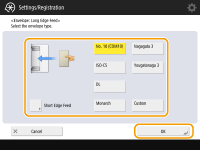 |
|
3
|
Press <Next>
 <OK>. <OK>.Proceed to step 6.
 When using Kakugata 2, place it horizontally.
 When using custom size envelopes, press <Custom Size>
 <Next> <Next>  enter the envelope dimensions. Press <X> or <Y> enter the envelope dimensions. Press <X> or <Y>  use the numeric keys to enter the length of the respective dimension. use the numeric keys to enter the length of the respective dimension. |
5
Select the paper type and press <OK>.
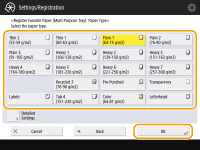
6
Press <OK>.
7
Press <Close>.
When Using Different Paper Every Time
1
Press  .
.
 .
.2
Press <Preferences>  <Paper Settings>
<Paper Settings>  <Multi-Purpose Tray Defaults>.
<Multi-Purpose Tray Defaults>.
 <Paper Settings>
<Paper Settings>  <Multi-Purpose Tray Defaults>.
<Multi-Purpose Tray Defaults>.3
Press <Always Specify>, and select the screen displayed when paper is loaded in the multi-purpose tray.
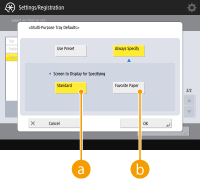
 <Standard>
<Standard>Displays a screen for selecting the paper size and type when paper is loaded in the multi-purpose tray.
 <Favorite Paper>
<Favorite Paper>Displays the screen for selecting a button registered in <Register Favorite Paper (Multi-Purpose Tray)> when paper is loaded in the multi-purpose tray.
4
Press <OK>.
5
Press <Close>.