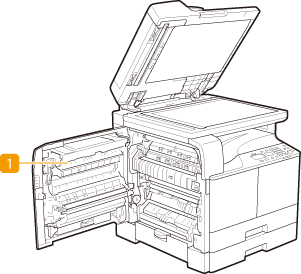Optional Equipment
The functionality of the machine can be expanded by installing optional equipment to the machine. Install the optional equipment to meet your needs such as by loading a large amount of paper.
Feeder (DADF-AT1) (imageRUNNER 2204F / 2204N)
The Feeder can be attached to the imageRUNNER 2204F / 2204N in place of the platen cover. Automatically feeds documents into the machine for scanning. When two or more sheets are loaded in the feeder, documents can be scanned continuously.
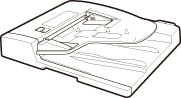
 |
|
The feeder comes standard-equipped on the imageRUNNER 2204F.
|
Optional Paper Drawer
You can install the optional paper drawer to the machine.
Cassette Feeding Module-AD1
In addition to the provided standard paper drawer and multi-purpose tray, you can install the optional paper drawer to the machine. The optional paper drawer can hold up to 250 sheets (80 g/m²).
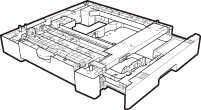
FL Cassette-BB1
You can replace the standard paper drawer of the machine with the optional paper drawer. The optional paper drawer cannot be attached to the optionalCassette Feeding Module-AD1.
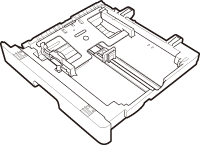
 |
|
For how to load paper into the paper drawer, see Loading Paper.
For available paper sizes, see Paper.
|
Handset-K1 (imageRUNNER 2204F)
By connecting the Handset-K1 to the machine, you can make and receive calls the same way as an ordinary telephone. For instructions on how to configure the FAX/TEL function, see Receiving Faxes.
 |
|
The design of the Handset-K1 may differ.
If the Handset-K1 emits howling, turn off the alarm sounds and reduce the volume of fax communication sounds. Adjusting the Volume
|
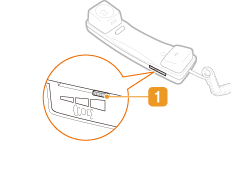
 Ring volume switch
Ring volume switch
You can set the volume of the telephone ring to high, low, or off.
Making a Telephone Call
When making a telephone call, pick up the handset and tap <Fax>, then dial the telephone number. After using the handset, put the handset back on the cradle.
Duplex Unit-C1
The Duplex Unit-C1 ( ) enables you to use the 2-sided mode for copying or printing.
) enables you to use the 2-sided mode for copying or printing.
 ) enables you to use the 2-sided mode for copying or printing.
) enables you to use the 2-sided mode for copying or printing.