Sending Faxes to Multiple Destinations Simultaneously (Sequential Broadcast)
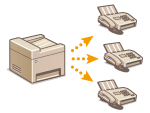 | You can send faxes to up to 114 destinations at once. Use the numeric keys, the Address Book, coded dial numbers, or one-touch buttons to specify destinations. |
 |
When <Restrict Sequential Broadcast> is set to <Reject Sequential Broadcast>, you cannot use this feature. |
 |
You need to register destinations in the Address Book or one-touch buttons before using this feature. |
1
Place the document(s). Placing Documents
2
Press  and tap <Fax>.
and tap <Fax>.
 and tap <Fax>.
and tap <Fax>.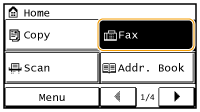
3
Specify the destination.
To specify with the numeric keys, enter the fax number, and tap <Apply>. To specify any additional destinations, select <Destination>  <Specify Using Numeric Keys> before repeating the same procedure.
<Specify Using Numeric Keys> before repeating the same procedure.
 <Specify Using Numeric Keys> before repeating the same procedure.
<Specify Using Numeric Keys> before repeating the same procedure.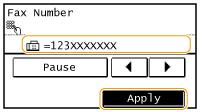
To specify from the Address Book Specifying from Address Book
4
Specify the scanning settings as necessary.
Select the settings. Various Fax Settings
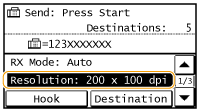
5
Press  to start sending.
to start sending.
 to start sending.
to start sending.