Inserting Annotations After Registering to Favorites
You can register annotations to Favorites and easily insert them as favorite stamps.
Registering in Favorites
This section describes how to register annotations in Favorites.
|
NOTE
|
|
The following annotations cannot be registered in Favorites.
Text Highlight
Underline
Strikethrough
Text Note
Unknown Annotations
The following digital stamps cannot be registered in Favorites.
|
1.
Select the annotation you want to register in Favorites in the Work Window.
|
NOTE
|
|
For more information on how to select an annotation, see the following.
|
2.
Click  (Register) on the ribbon.
(Register) on the ribbon.
 (Register) on the ribbon.
(Register) on the ribbon.Or, right-click and select [Register as a Favorite].
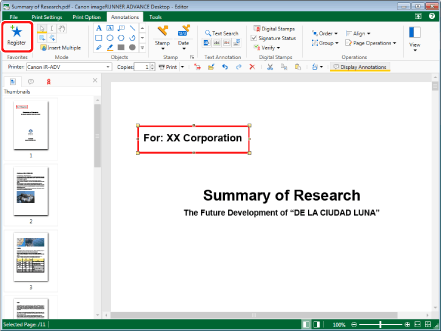
The selected annotation is registered in the Favorites list on the ribbon and Details Window.
|
NOTE
|
|
You can also select [Register as a Favorite] from the pull-down list displayed by clicking
This operation can also be performed with the tool buttons on the toolbar. If tool buttons are not displayed on the toolbar of Desktop Editor, see the following to display them.
The annotation position information set when the annotations are registered in Favorites is also saved.
A compact version of the registered annotations is registered as a button in the Favorites list on the ribbon and the Details Window.
You can also register grouped annotations in Favorites.
|
Inserting Annotations Registered in Favorites
This section describes how to insert annotations that have been registered in Favorites into documents.
1.
In the Favorites list on the ribbon, click the favorite stamp to insert.
Or, in the Favorites list on the Details Window, click the favorite stamp to insert.
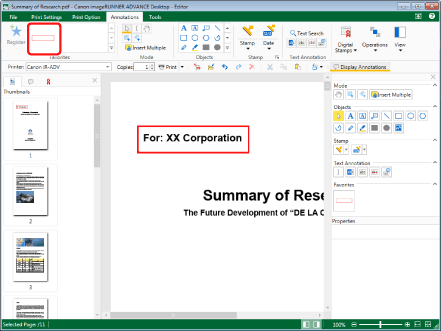
The annotation registered in favorites is inserted.
|
NOTE
|
|
If the Details Window is not displayed, see the following.
This operation can also be performed with the tool buttons on the toolbar. If tool buttons are not displayed on the toolbar of Desktop Editor, see the following to display them.
When inserting with a Favorites button, the annotation is inserted in the same position it was in when it was registered, and so you cannot specify the position where the annotation is inserted. To adjust the insertion position of an annotation, do so after inserting the annotation.
If multiple annotations are selected and registered in Favorites, those registered annotations will be grouped when inserted. For more information on grouping annotations, see the following.
|