Registering Frequently Used Fax Settings
You can register up to 18 frequently used combinations of fax settings with desired destinations. You can recall the registered setting combination when it is needed.
1
Press  .
.
 .
.If a logon screen appears, see Logging on to Authorized Send (imageRUNNER 1435iF / 1435i Only).
2
Specify the destinations to register.
For instructions on how to use the Address Book, see Specifying Destinations for Faxes.
3
Use  /
/ to select <Favorite Settings>, and press
to select <Favorite Settings>, and press  .
.
 /
/ to select <Favorite Settings>, and press
to select <Favorite Settings>, and press  .
.
4
Select <Register/Delete>, and press  .
.
 .
.
Confirm the message on the display, select <OK>, and press  .
.
 .
.5
Select from <Settings 1> to <Settings 18>, and press  .
.
 .
.
6
Specify the fax settings and change the setting name as necessary.
To change the setting name, select <Change Name> 

 enter the name
enter the name  <Apply>
<Apply> 
 .
.


 enter the name
enter the name  <Apply>
<Apply> 
 .
.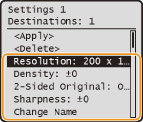
7
Select <Apply>, and press  .
.
 .
.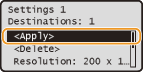
8
Select <Yes>, and press  .
.
 .
.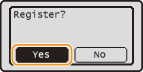
|
NOTE
|
|
If you want to edit a registered setting, press
  <Favorite Settings> <Favorite Settings>    <Register/Delete> <Register/Delete>    select the setting select the setting    edit the setting edit the setting    <Apply> <Apply>    <Yes> <Yes>   . You cannot change the destinations registered in the setting with this procedure. Register a new setting with the desired destinations. . You cannot change the destinations registered in the setting with this procedure. Register a new setting with the desired destinations.If you want to delete a registered setting, press
  <Favorite Settings> <Favorite Settings>    <Register/Delete> <Register/Delete>    select the setting select the setting    <Delete> <Delete>    <Yes> <Yes>   . .Registered settings are saved even when the machine is turned OFF.
|
Using a Registered Setting
To use a registered setting, press 
 <Favorite Settings>
<Favorite Settings> 

 select the setting to recall
select the setting to recall 
 . You can change the settings in a setting combination after it is recalled.
. You can change the settings in a setting combination after it is recalled.

 <Favorite Settings>
<Favorite Settings> 

 select the setting to recall
select the setting to recall 
 . You can change the settings in a setting combination after it is recalled.
. You can change the settings in a setting combination after it is recalled.