Configuring the Basic Settings of Quick Printing Tool
The Quick Printing Tool automatically builds device configurations to use with the Quick Printing Tool based on the information of the printers and faxes in the computer. By default, devices with the same IP address are assigned as a group, but configurations can also be changed as necessary.
Displaying [Detailed Settings for imageRUNNER ADVANCE Desktop Quick Printing Tool]
This section describes how to display [Detailed Settings for imageRUNNER ADVANCE Desktop Quick Printing Tool].
1.
Display [List for Quick Printing Tool].
|
NOTE
|
|
For information on displaying [List for Quick Printing Tool], see the following.
|
2.
Select the Quick Printing Tool to configure from the list of printers/faxes, and click [Detailed Settings].
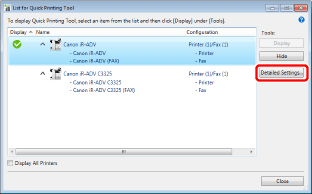
[Detailed Settings for imageRUNNER ADVANCE Desktop Quick Printing Tool] is displayed.
|
NOTE
|
|
You can also right-click the Quick Printing Tool and select [Detailed Settings for imageRUNNER ADVANCE Desktop Quick Printing Tool] to perform the same operation.
|
Changing the Basic Settings of the Quick Printing Tool
This section describes how to change the printer/fax device configuration of the Quick Printing Tool.
1.
Display [Detailed Settings for imageRUNNER ADVANCE Desktop Quick Printing Tool].
|
NOTE
|
|
For information on displaying [Detailed Settings for imageRUNNER ADVANCE Desktop Quick Printing Tool], see the following.
|
2.
Select the [Basic Settings] tab, and click [Change] for [Printer Name].
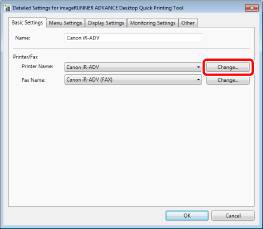
[Select Printers] is displayed.
3.
Change the device combination, as necessary.
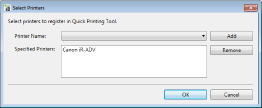
|
[Printer Name]
|
Displays the printers installed in the computer in a pull-down list. Select the device to add.
|
|
[Specified Printers]
|
Displays the device name registered in the Quick Printing Tool.
|
|
[Add]
|
Adds the device selected in [Printer Name] to [Specified Printers].
|
|
[Remove]
|
Deletes the device selected in [Specified Printers].
|
|
NOTE
|
|
The operation method is the same for both [Printer Name] and [Fax Name].
The device selected in [Printer Name]/[Fax Name] on the [Basic Settings] tab of [Detailed Settings for imageRUNNER ADVANCE Desktop Quick Printing Tool] is used when printing and sending faxes.
|
4.
Click [OK].
[Detailed Settings for imageRUNNER ADVANCE Desktop Quick Printing Tool] is displayed again.
5.
Select the device to be used as a printer for the Quick Printing Tool from [Printer Name] in [Printer/Fax] on the [Basic Settings] tab.
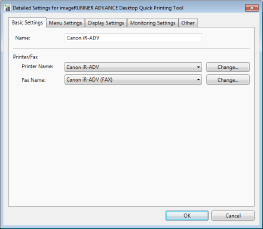
|
[Name]
|
Specify the display name of the Quick Printing Tool using up to 220 characters.
|
|
[Printer/Fax]
|
Displays the device assigned to the selected Quick Printing Tool.
|
|
[Printer Name]
|
Displays the printer used with the Quick Printing Tool.
|
|
[Change]
|
Changes the printer set to the Quick Printing Tool.
|
|
[Fax Name]
|
Displays the fax used with the Quick Printing Tool.
|
|
[Change]
|
Changes the fax set to the Quick Printing Tool.
|
|
NOTE
|
|
The name of the printer/fax used with the Quick Printing Tool is automatically entered in [Name]. You cannot register the same name to the Quick Printing Tool.
For information on how to display the display name set in [Name] on the bottom of the Quick Printing Tool, see the following.
|
6.
Click [OK].