Converting to PDF Files with Quick Printing Tool
You can drag and drop documents and folders to the Quick Printing Tool to convert them to PDF documents.
|
NOTE
|
|
Documents converted to PDF files are saved on the desktop screen of Windows. You can change the destination folder. For more information, see the following.
The document name of the PDF document that is created is the same as the original document name, with the extension changed to "*.pdf". If another document with the same name already exists in the destination of the converted PDF document, the document name has "(2)" added to the end of it.
Drag and drop operations can be performed from the following locations.
Documents/folders in a library
Documents/folders in a Windows Folder
Documents/folders on the desktop
msg documents/e-mail folders in Microsoft Outlook
If you dragged and dropped a folder, the documents in the folder are converted to PDF documents.
|
1.
Select the document/folder to convert.
2.
Drag a document/folder to the Quick Printing Tool.
A popup menu is displayed.

|
NOTE
|
|
While dragging the mouse, the Quick Printing Tool is displayed at the front if the [T] key on the keyboard is pressed, or near the mouse cursor if the [N] key on the keyboard is pressed. You can also change the assigned keys. For more information, see the following.
|
3.
Drop the dragged document/folder to [Convert to PDF].
The menu that the mouse cursor is currently over is highlighted in yellow.
When you drag and drop multiple documents or a folder, [Multiple Document Order Settings] is displayed. In this case, proceed to step 4. If you selected a single document, the document starts to be converted to a PDF document.
4.
Select a document in [Document Processing Order] and click [Up]/[Down] to specify the order of converting the documents.
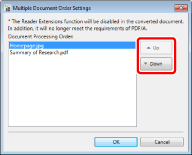
|
NOTE
|
|
When you drag multiple documents, the document name of the PDF document that is created is the same as the first document name, with the extension changed to "*.pdf". If another document with the same name already exists in the destination of the converted PDF document, the document name has "(2)" added to the end of it.
|
5.
Click [OK].
PDF document conversion starts.
|
NOTE
|
|
While the document is being converted to a PDF file, the converting icon is displayed. When conversion is completed, you are notified via a message.
If you select [Open the destination folder after converting] in the Quick Printing Tool settings, the destination folder is displayed when the PDF document conversion is complete. For information on this setting, see the following.
[Printing] or [Print] of the application used to create the document may be displayed. In this case, select [Desktop Document Writer] as the output printer and print.
You can drop another file to convert to a PDF document to the Quick Printing Tool while a PDF document is being converted. In this case, the files are processed in the order that they are dropped.
|